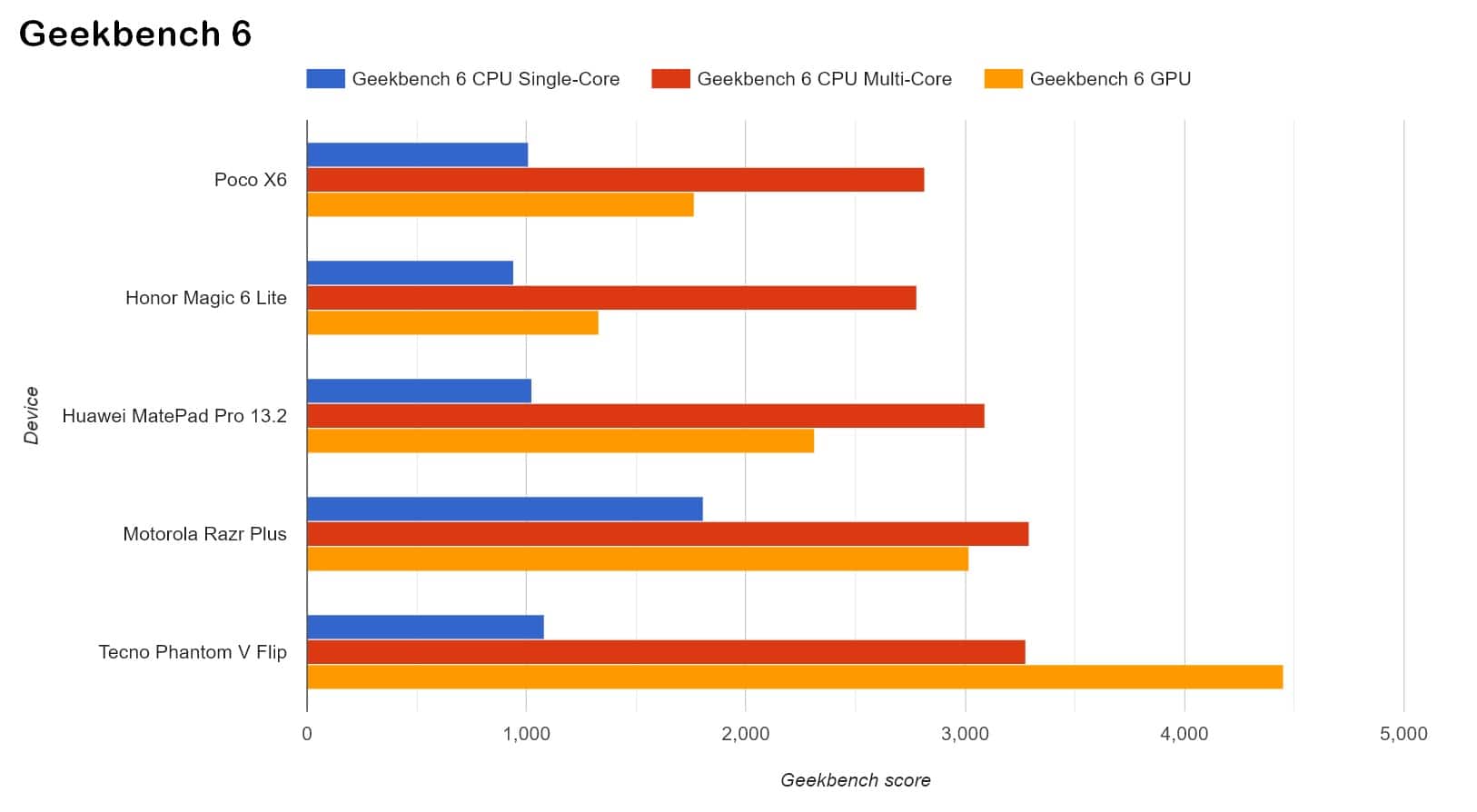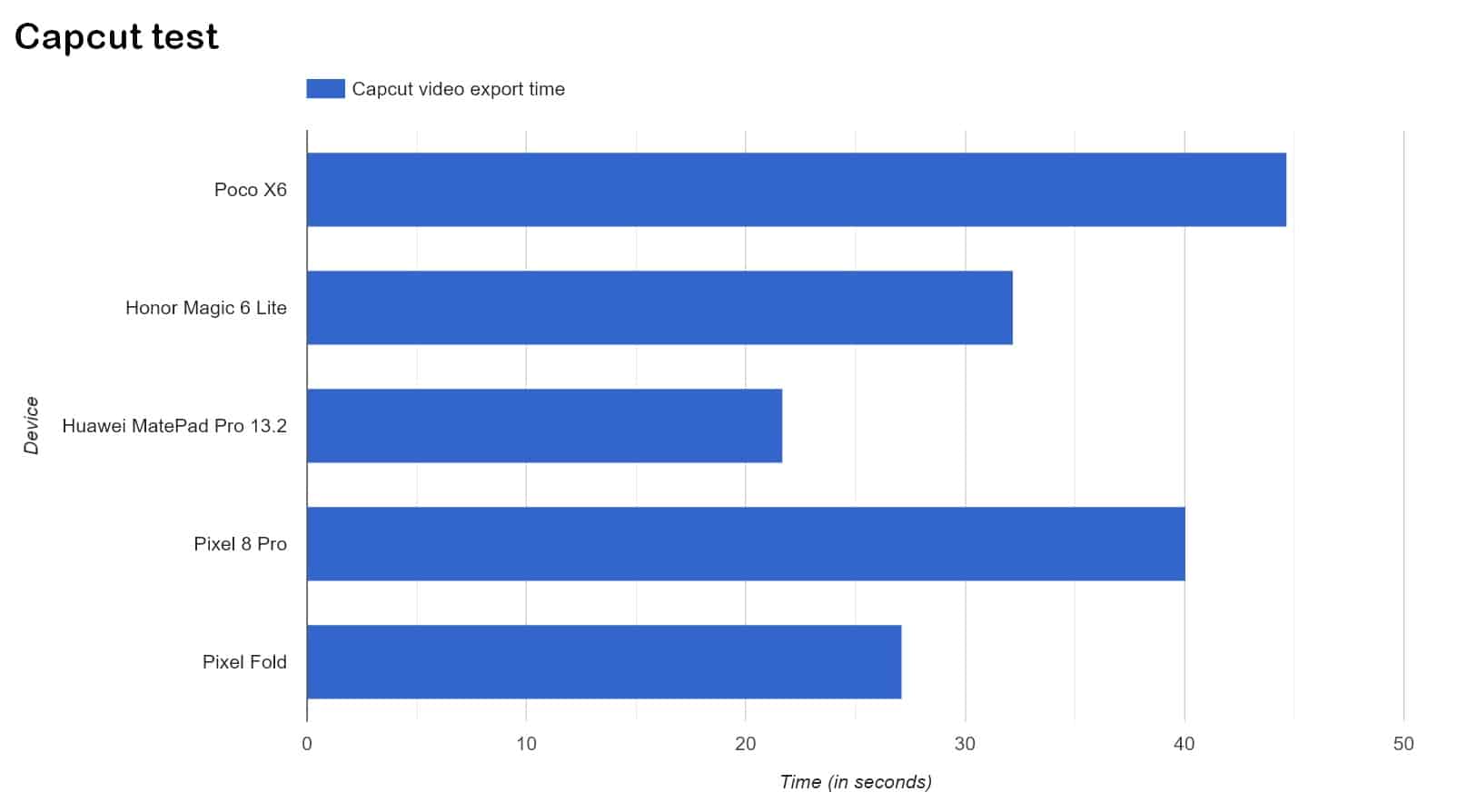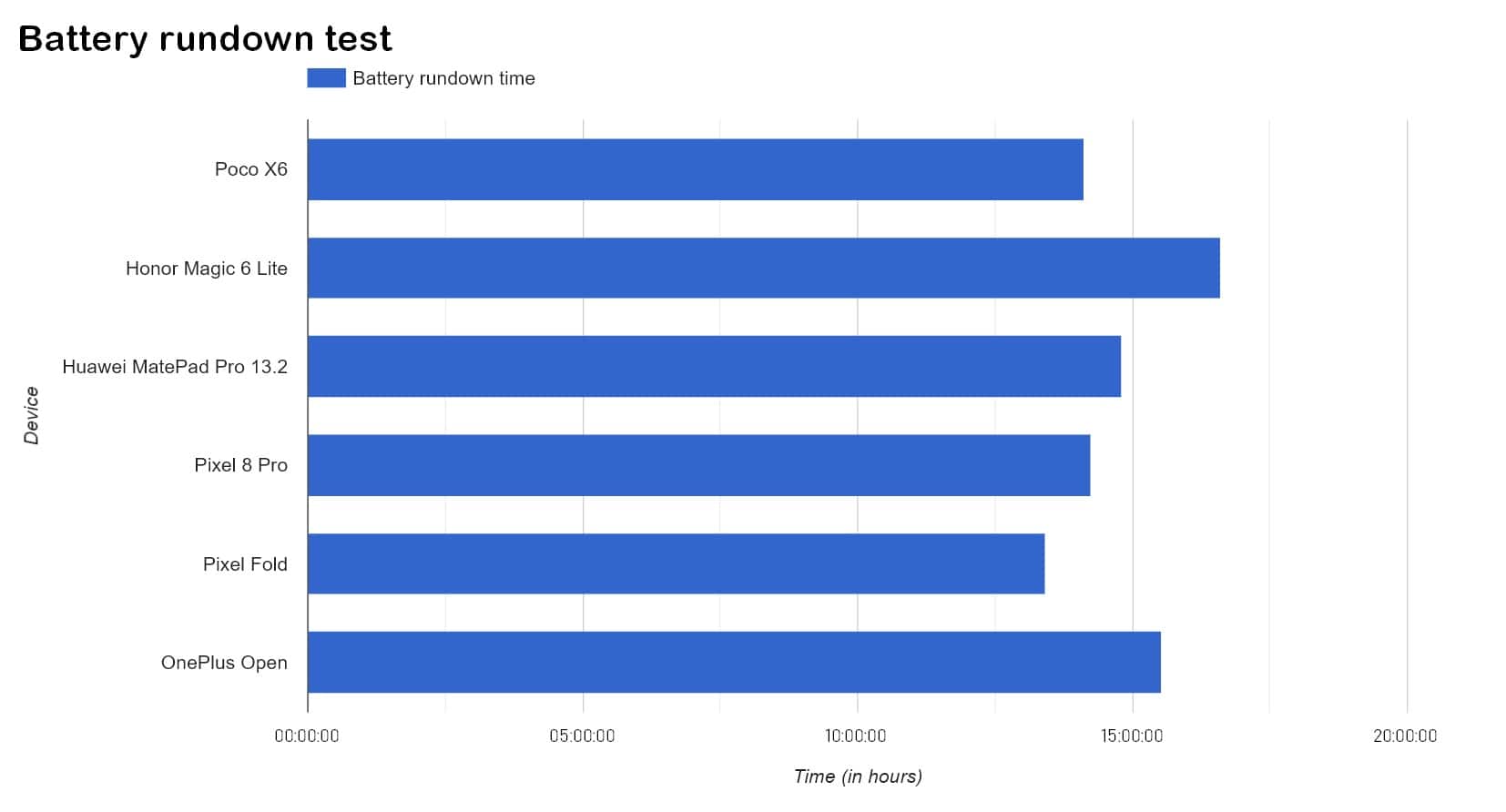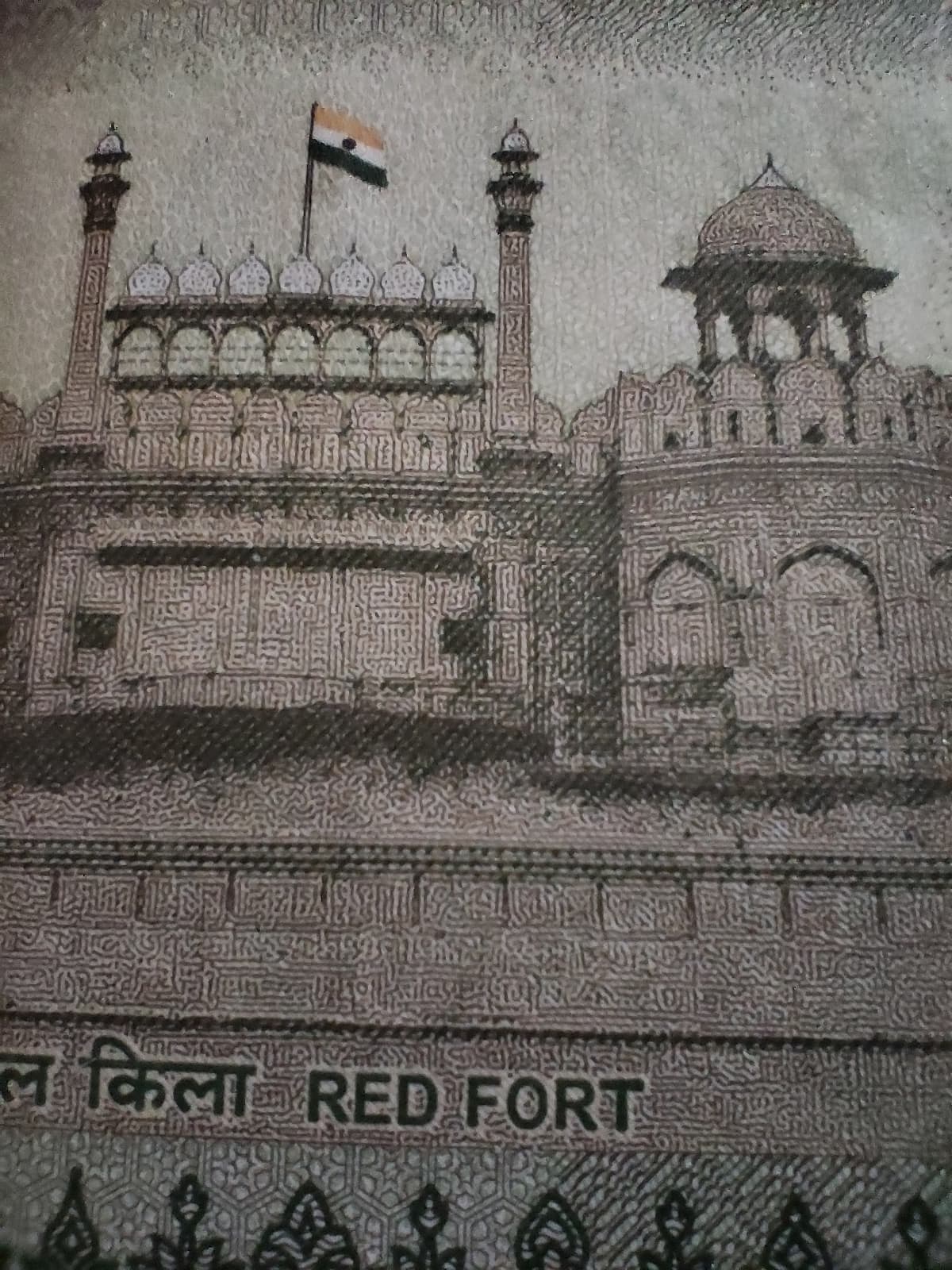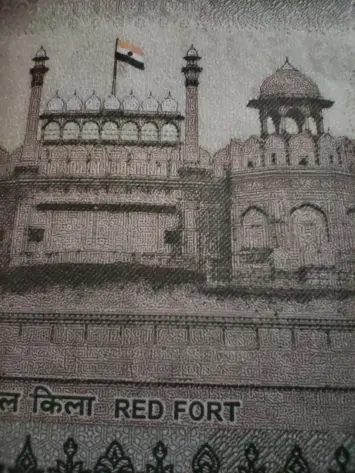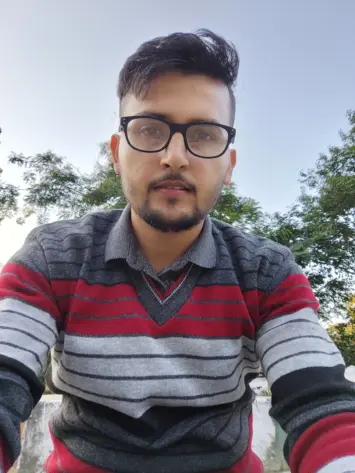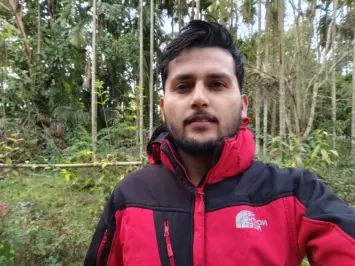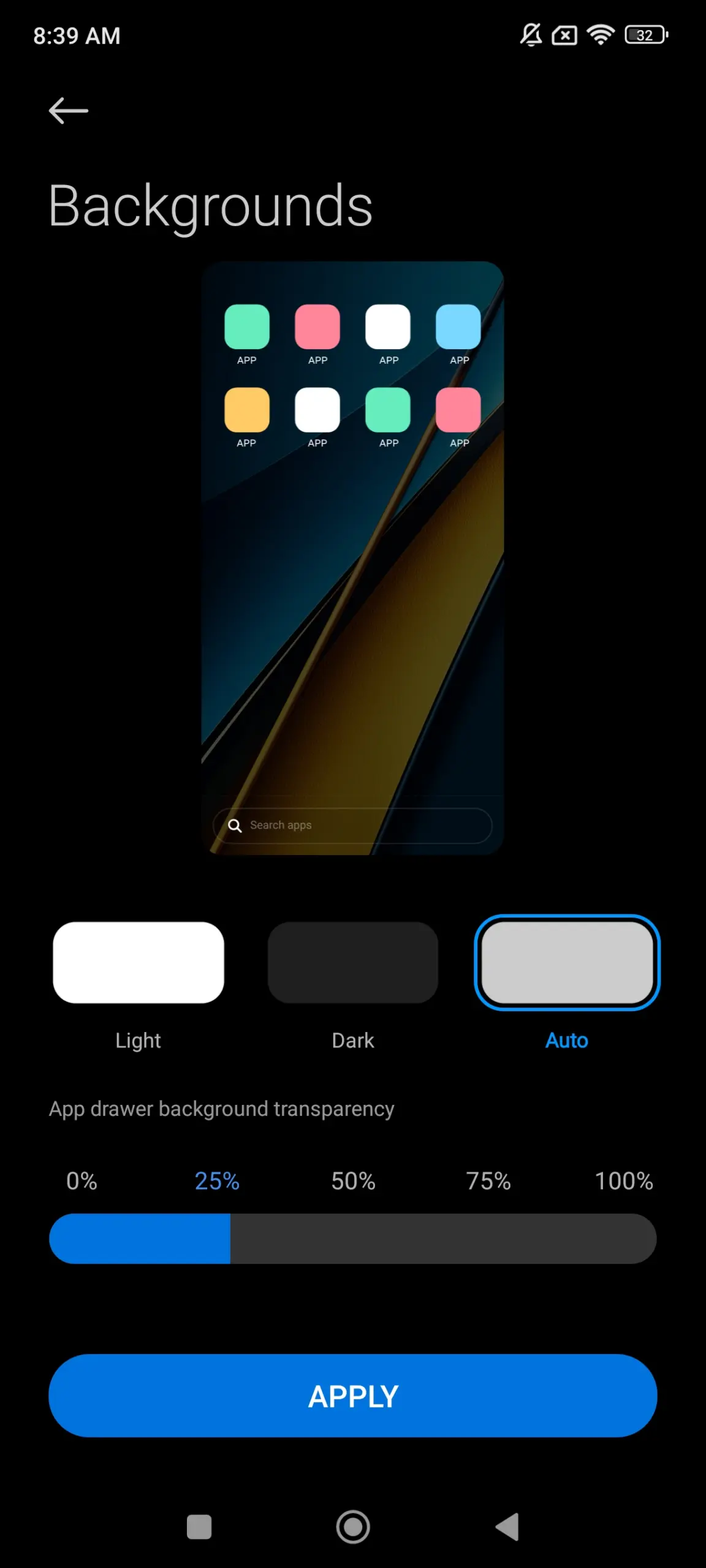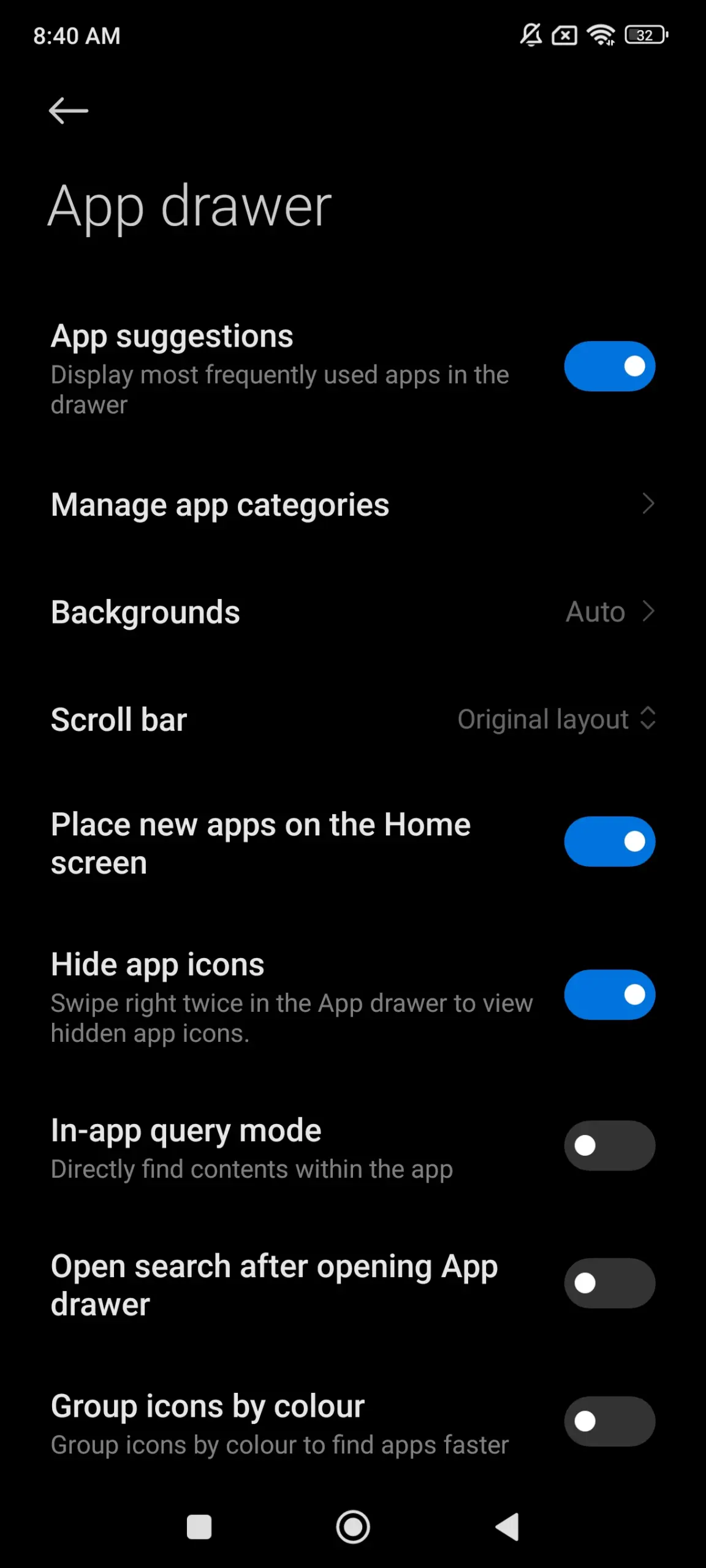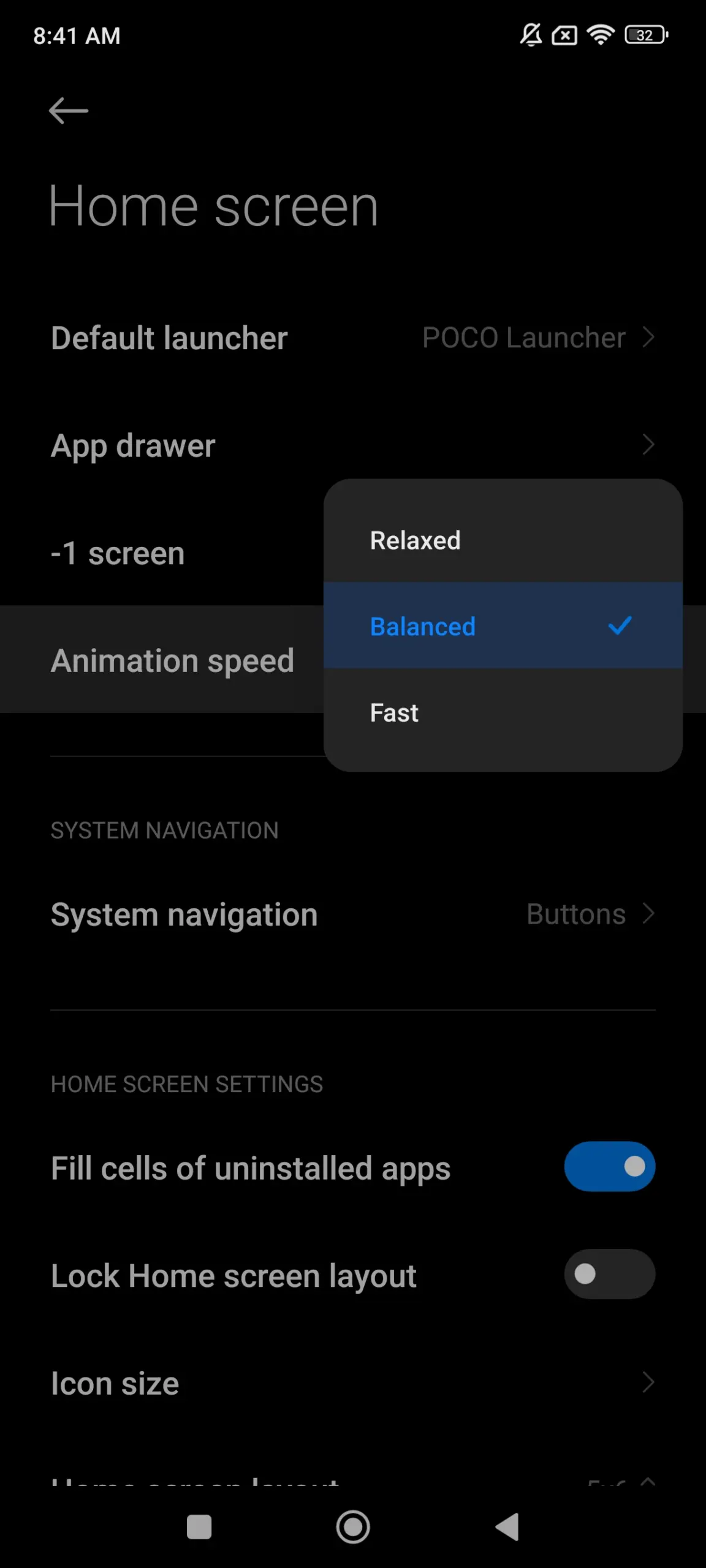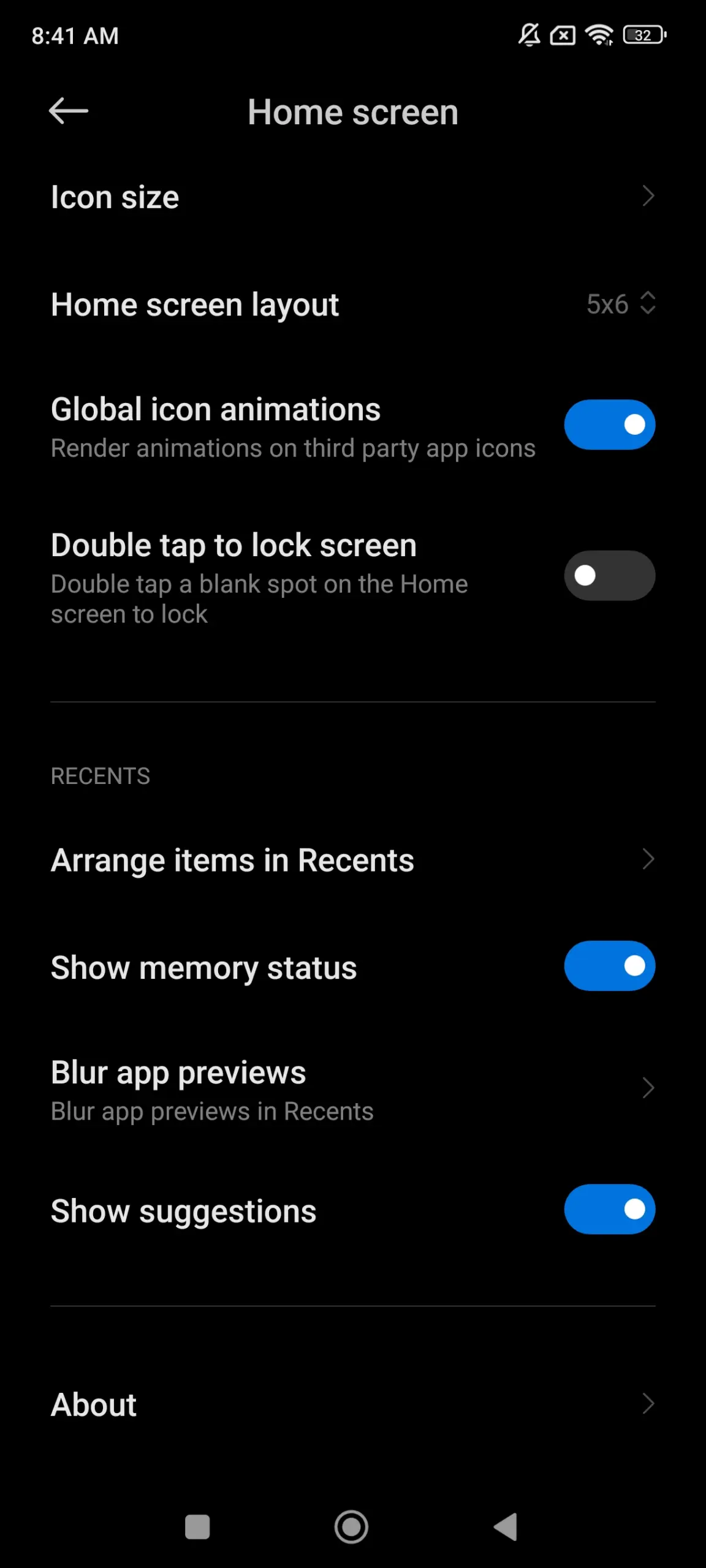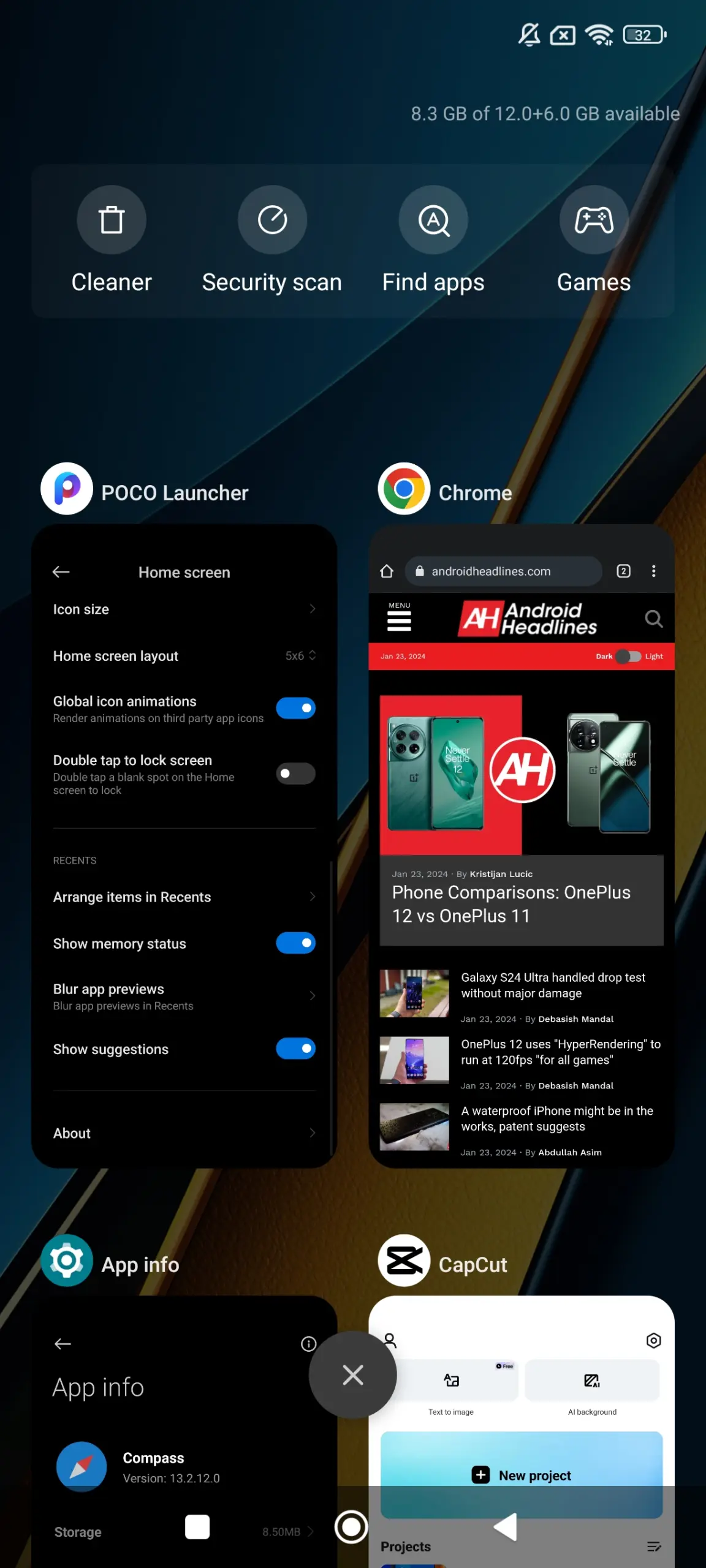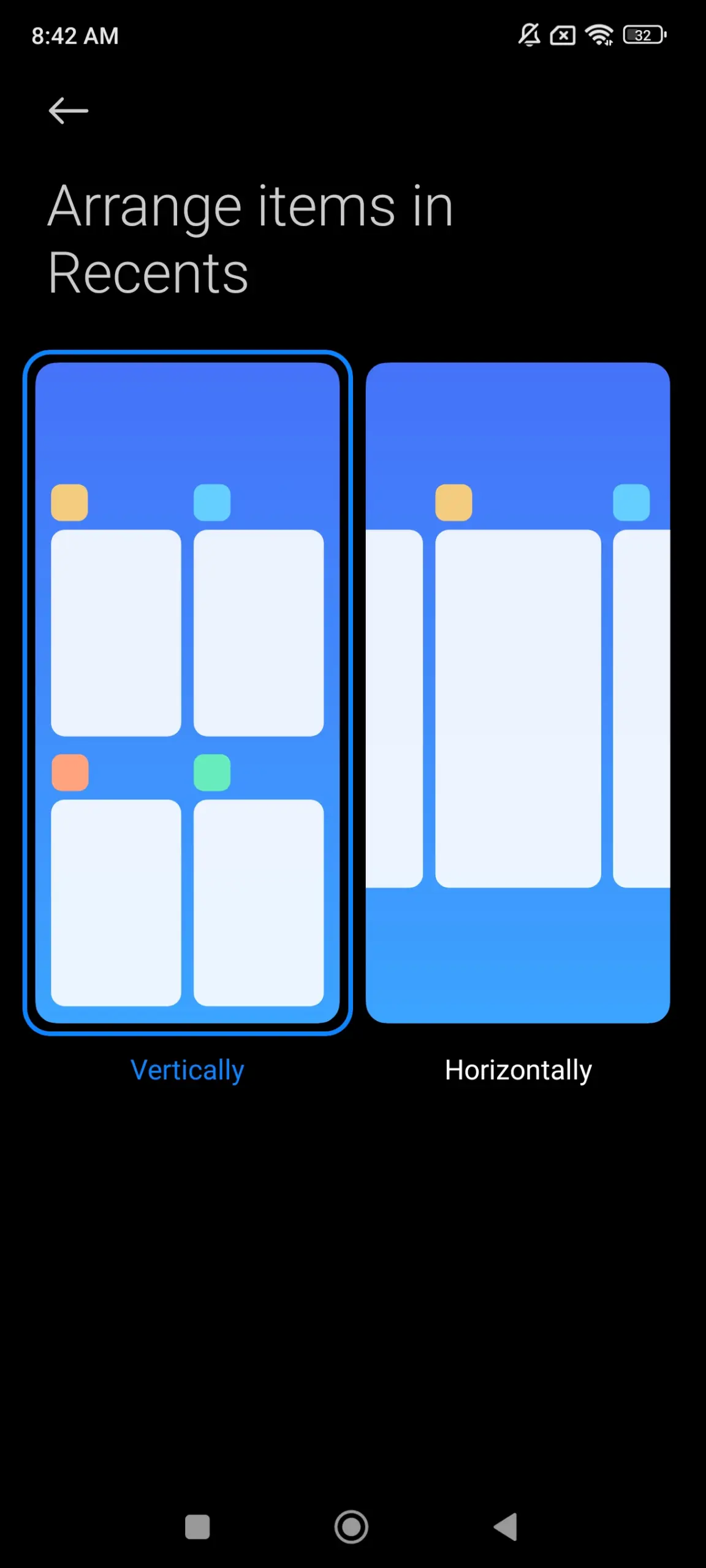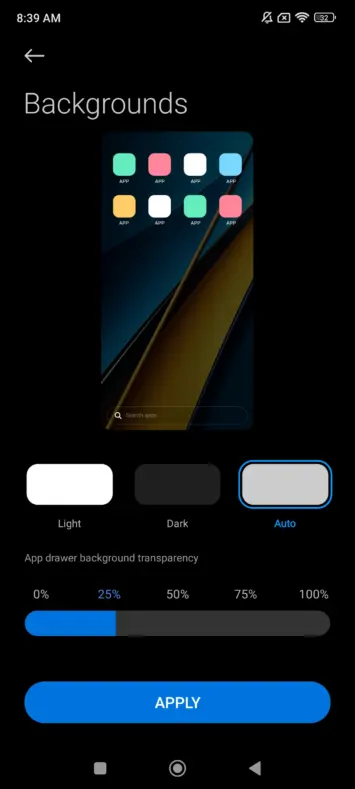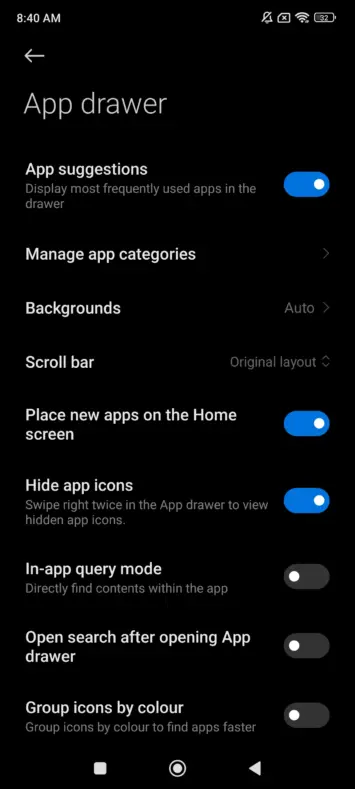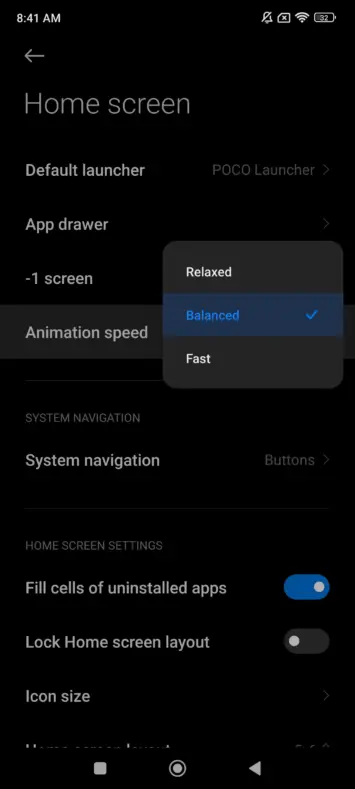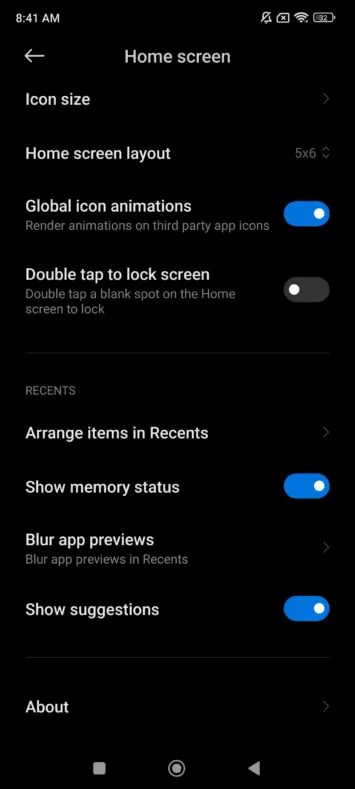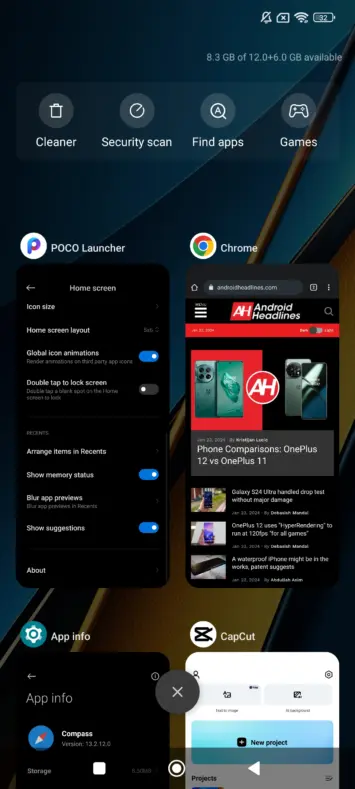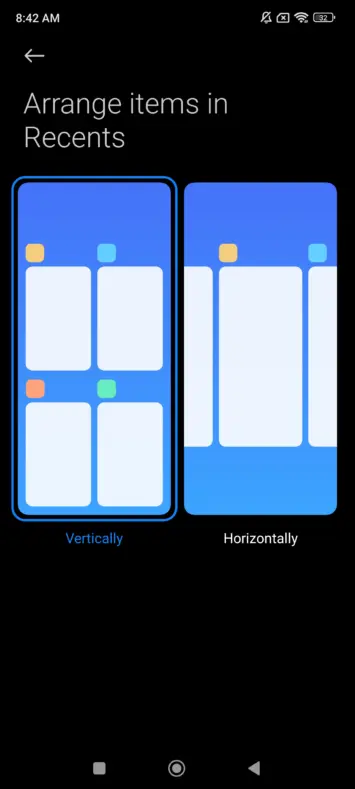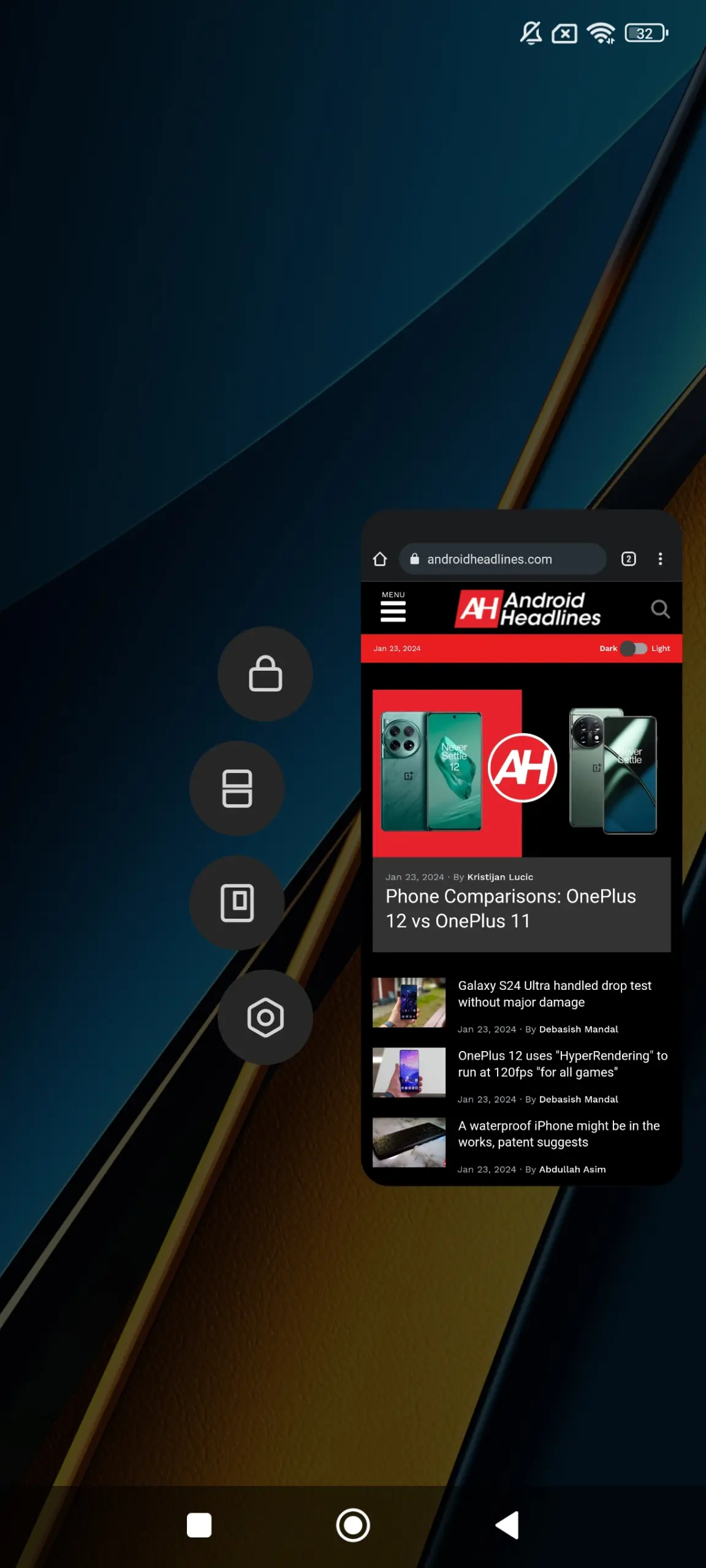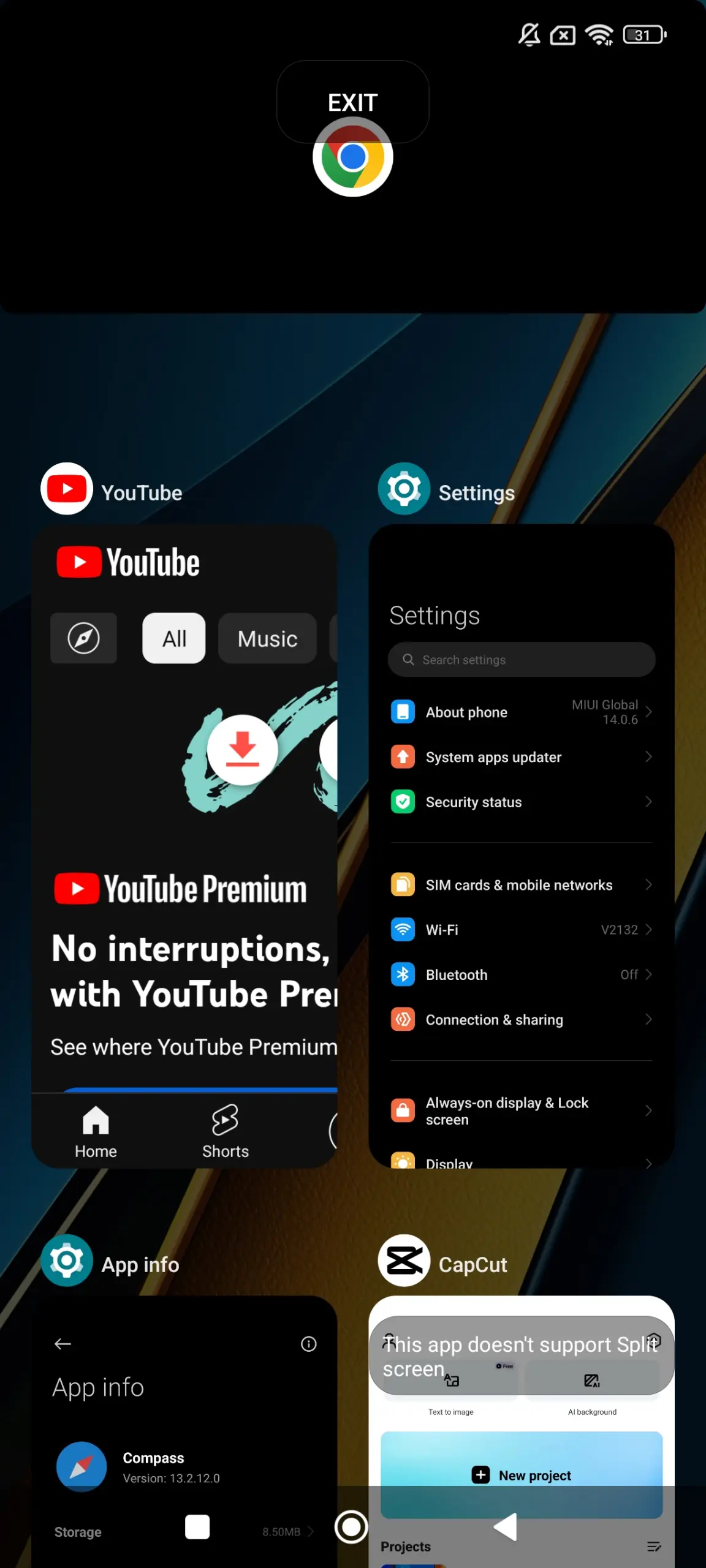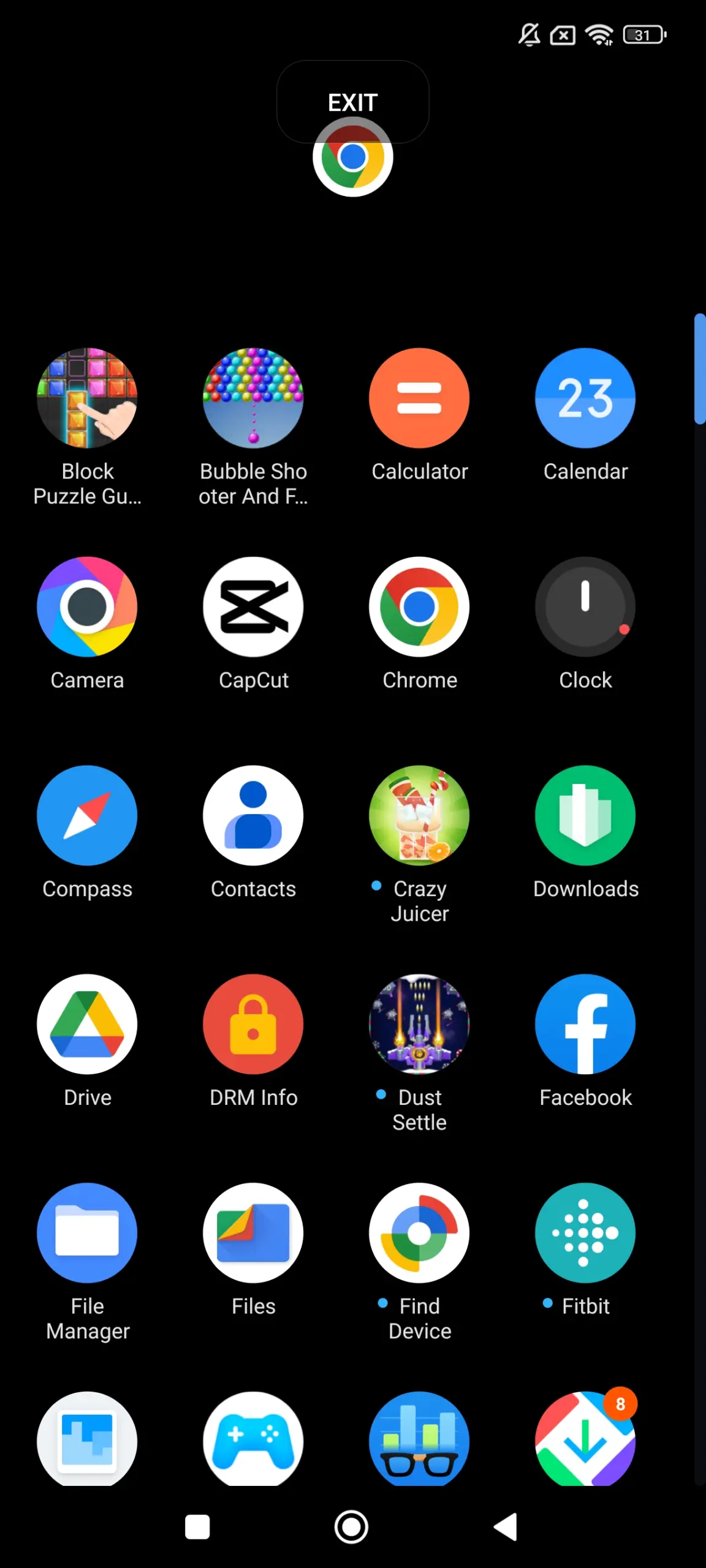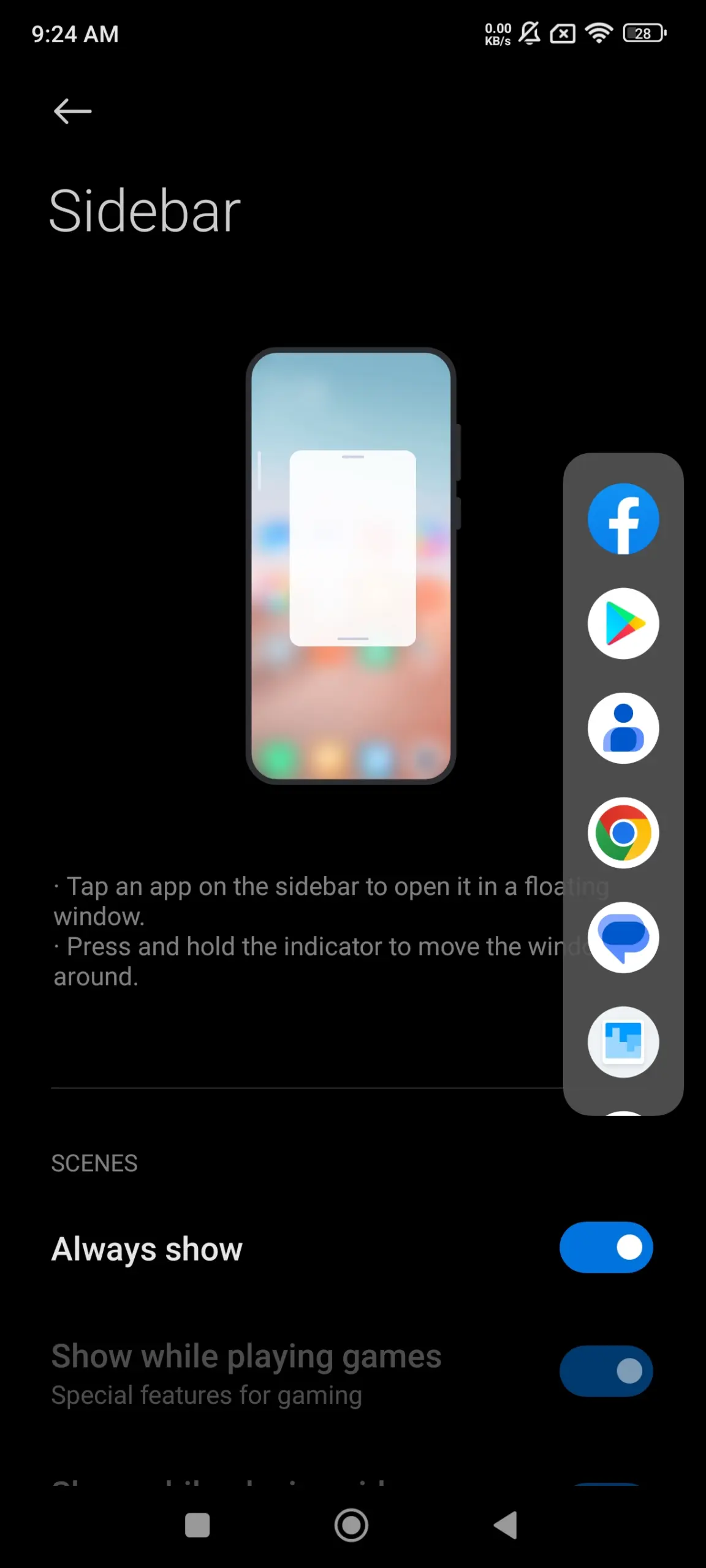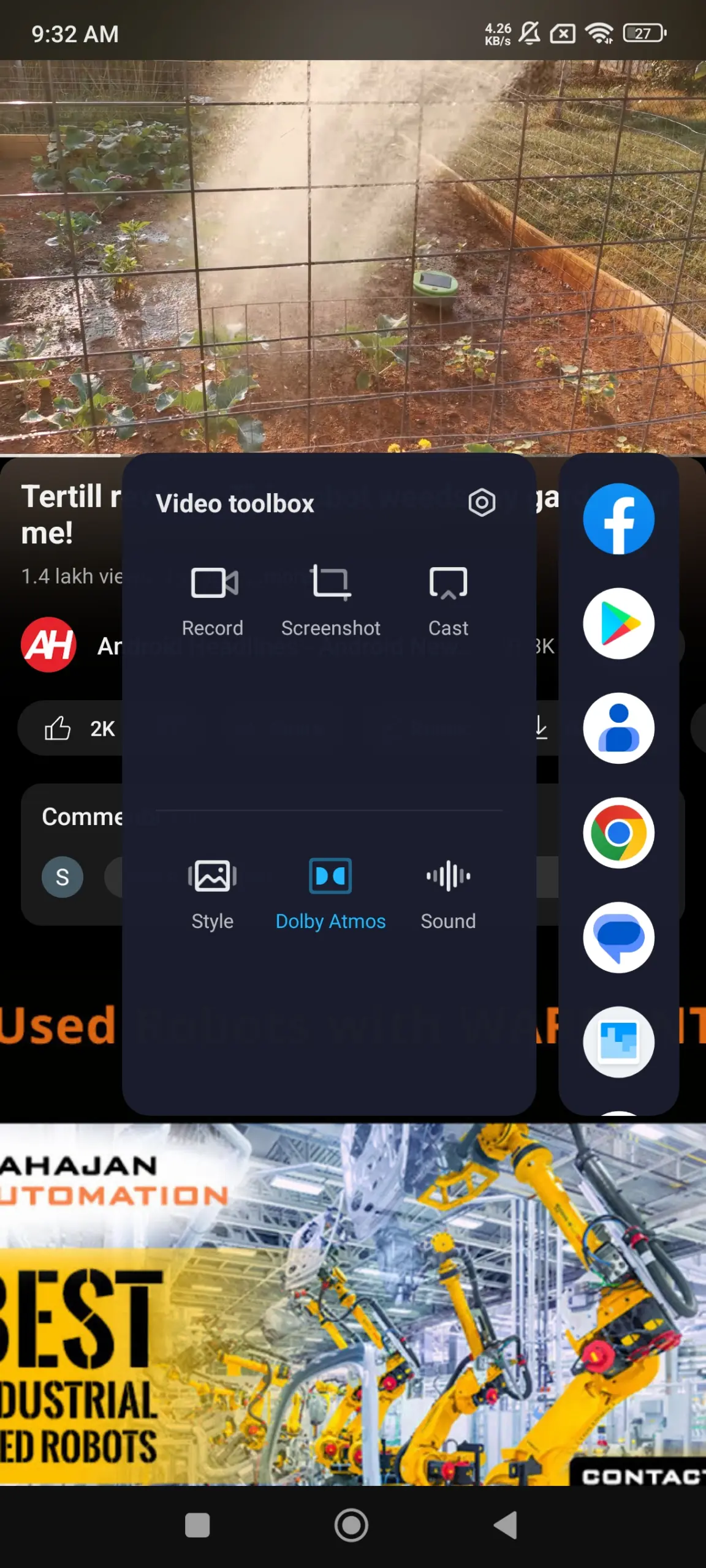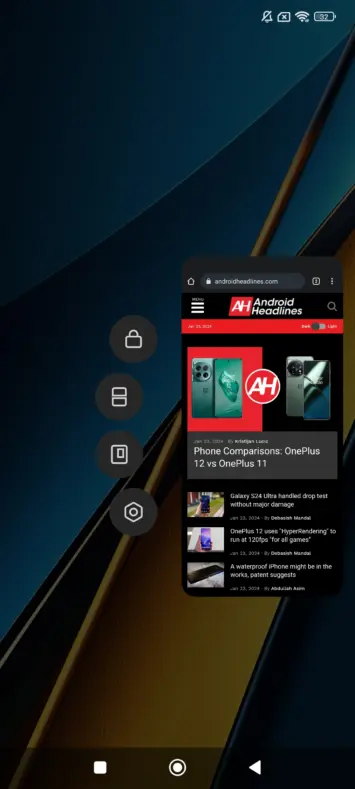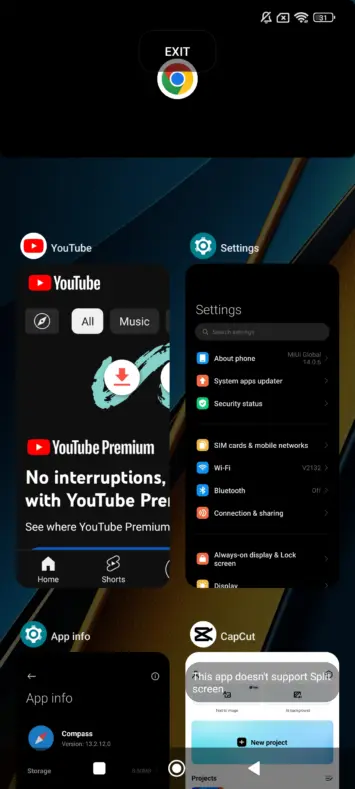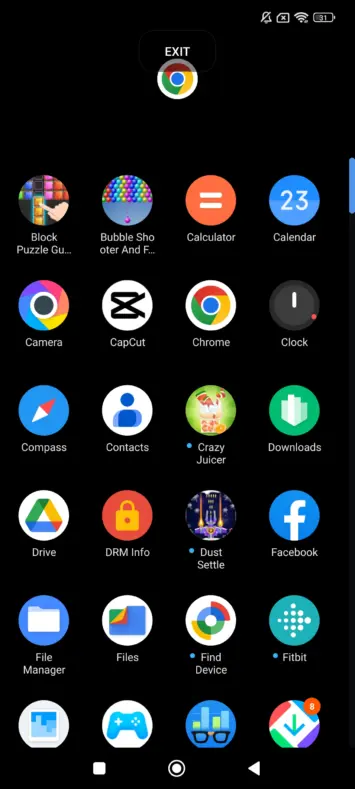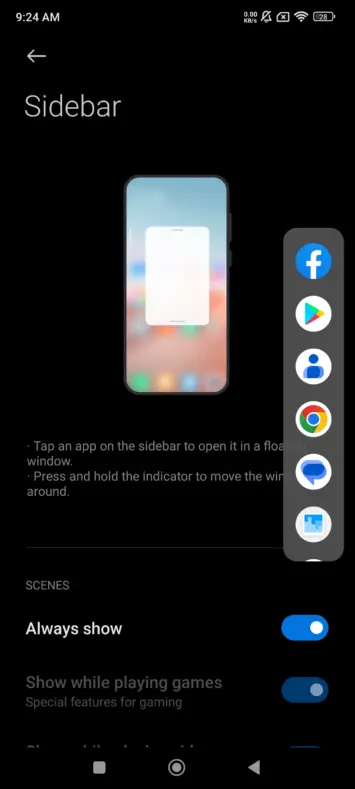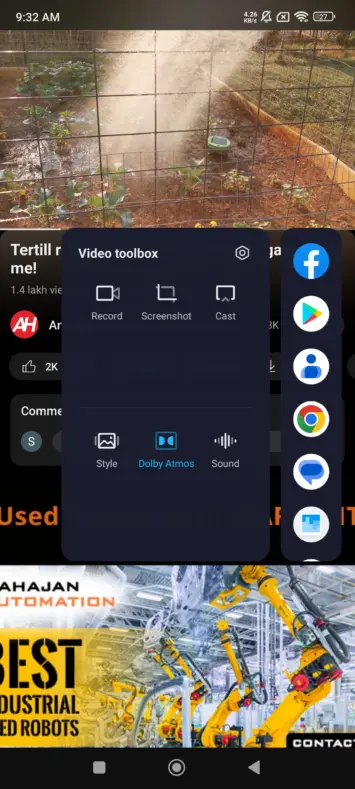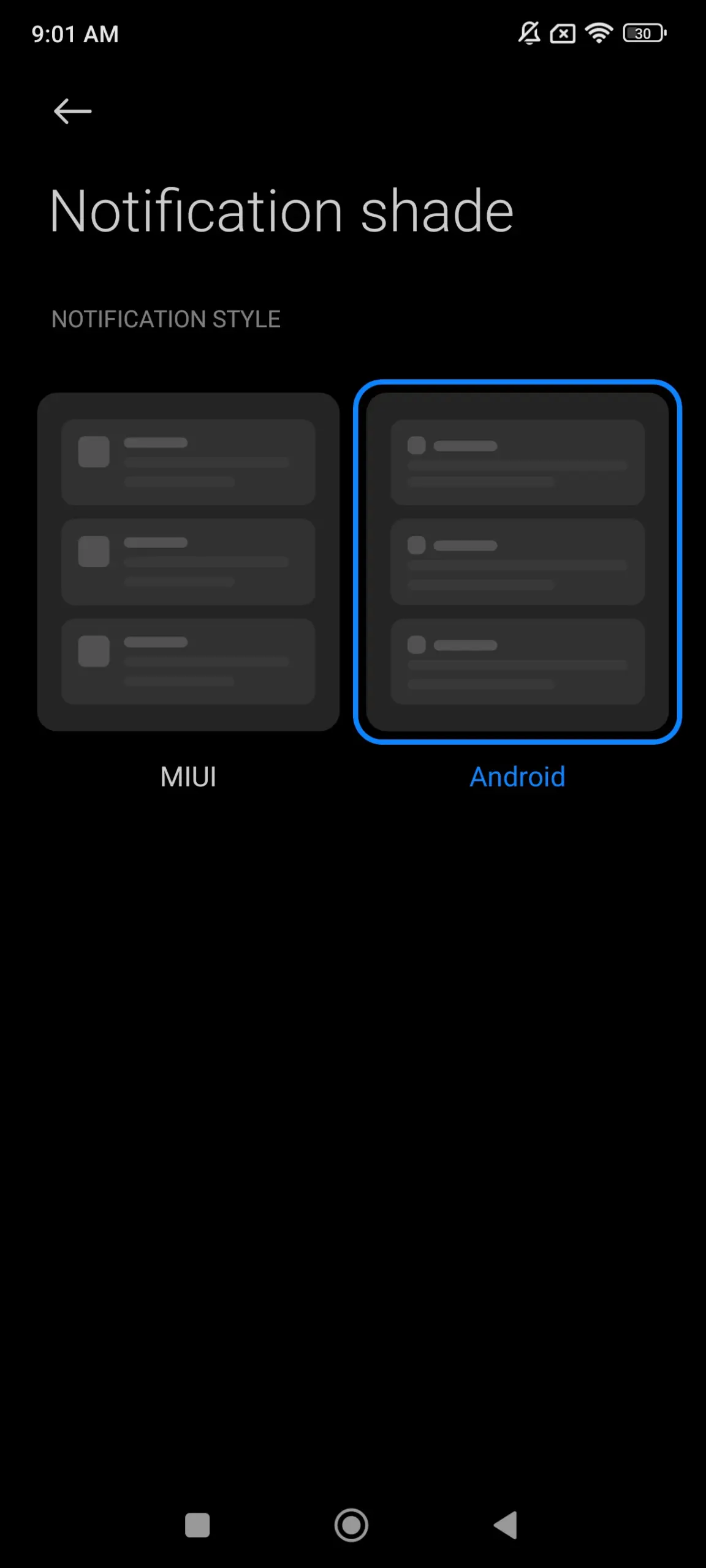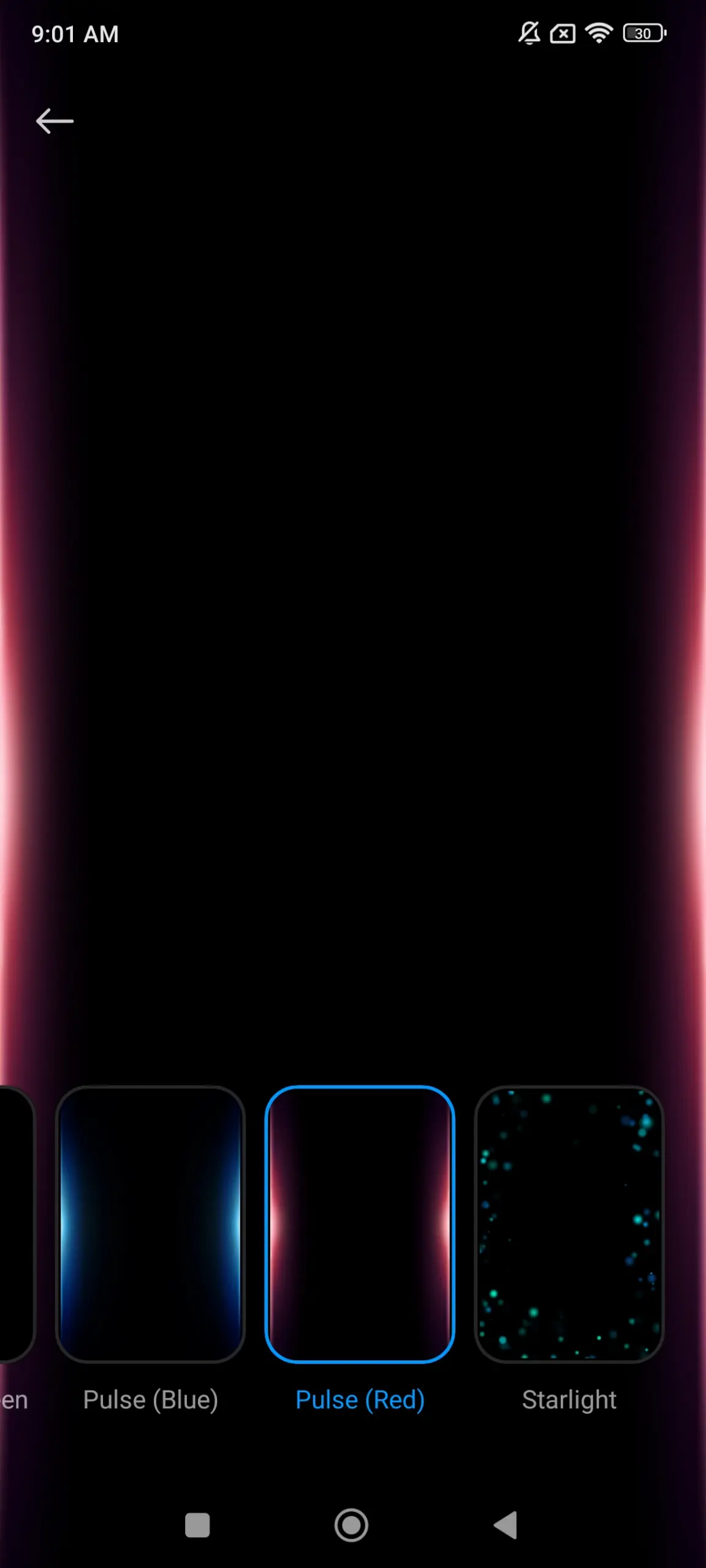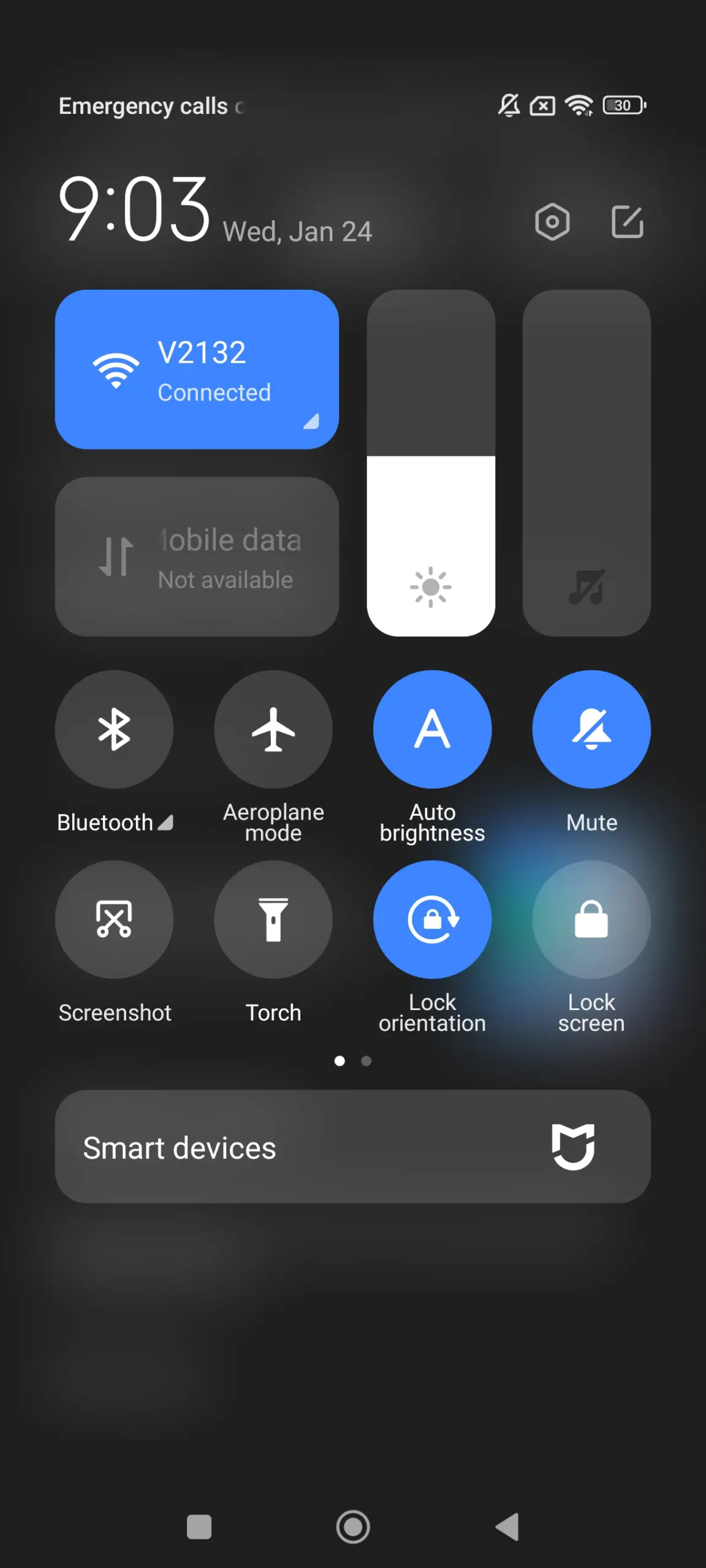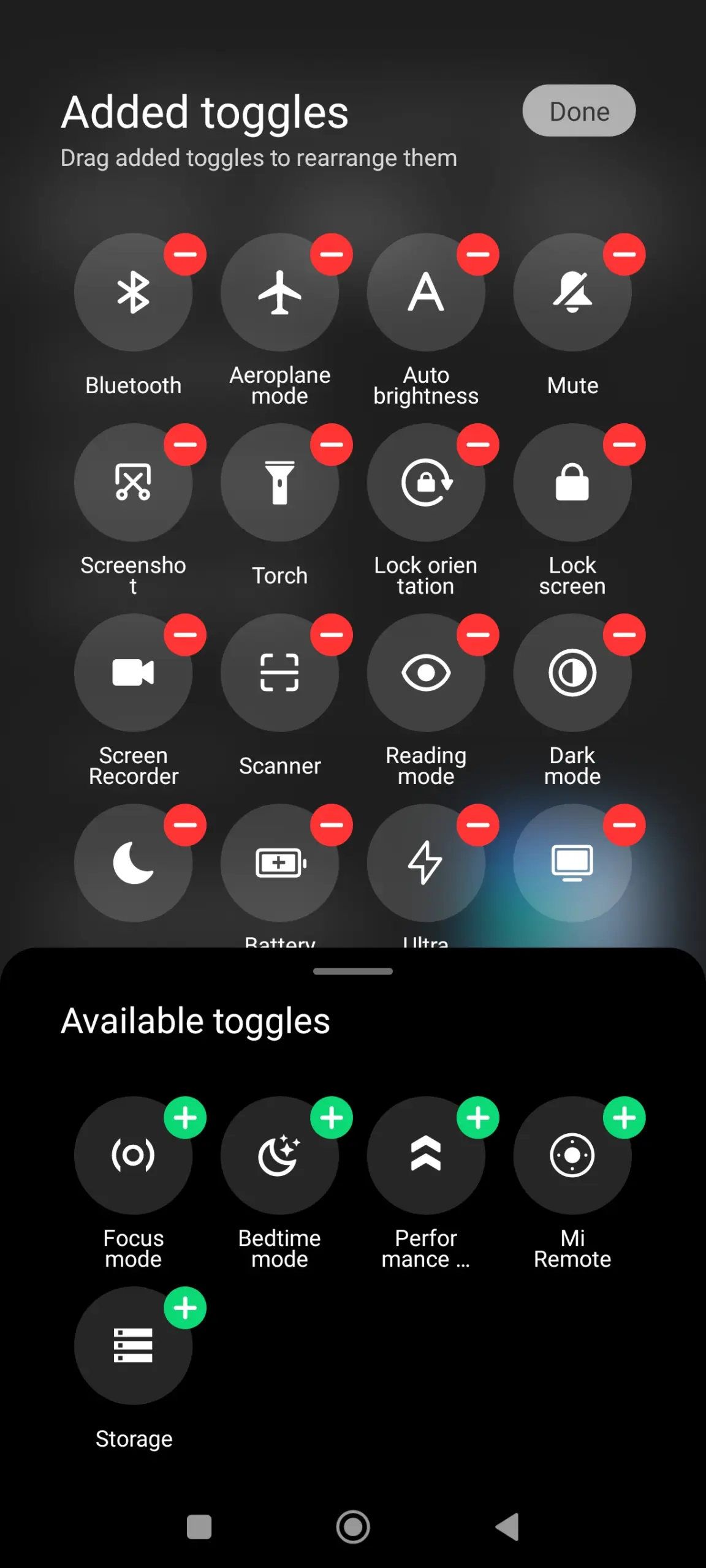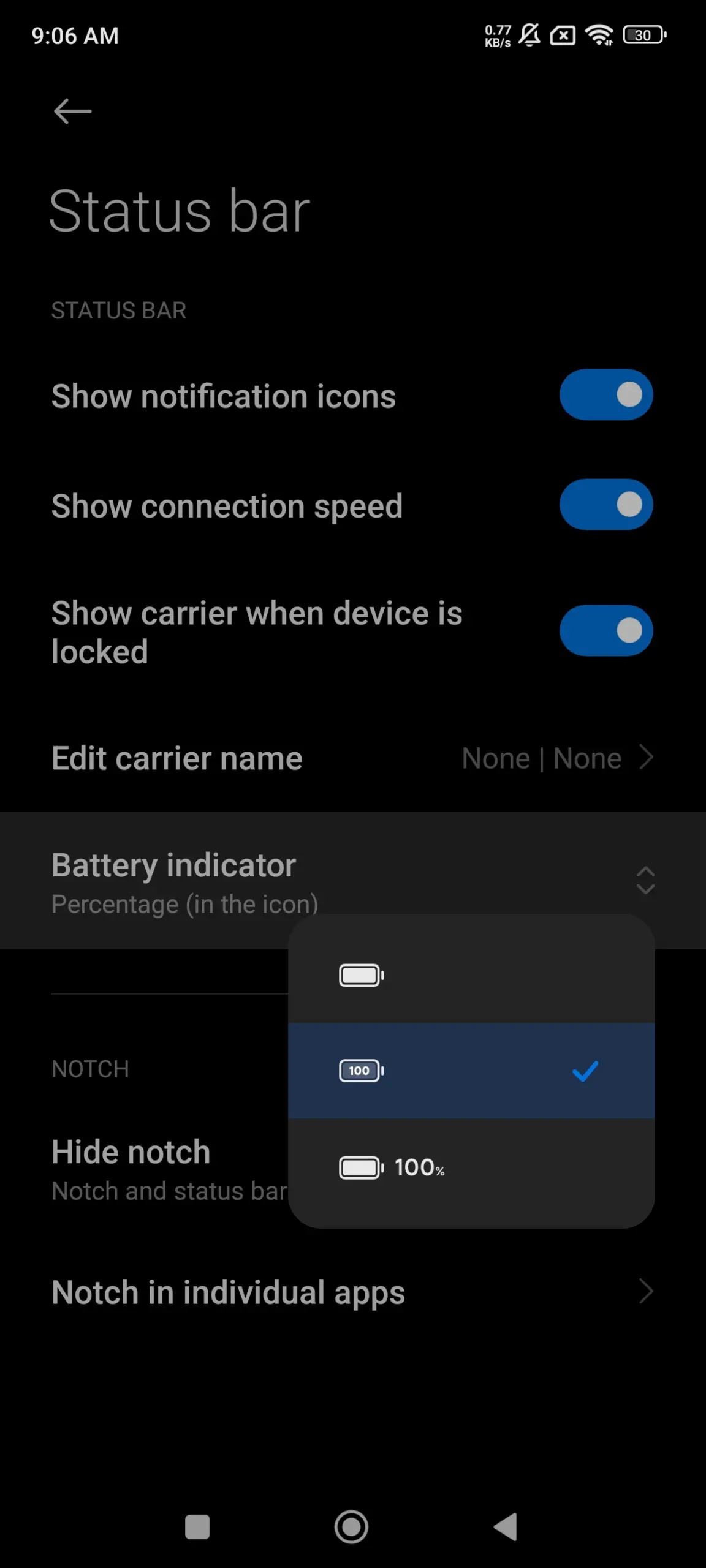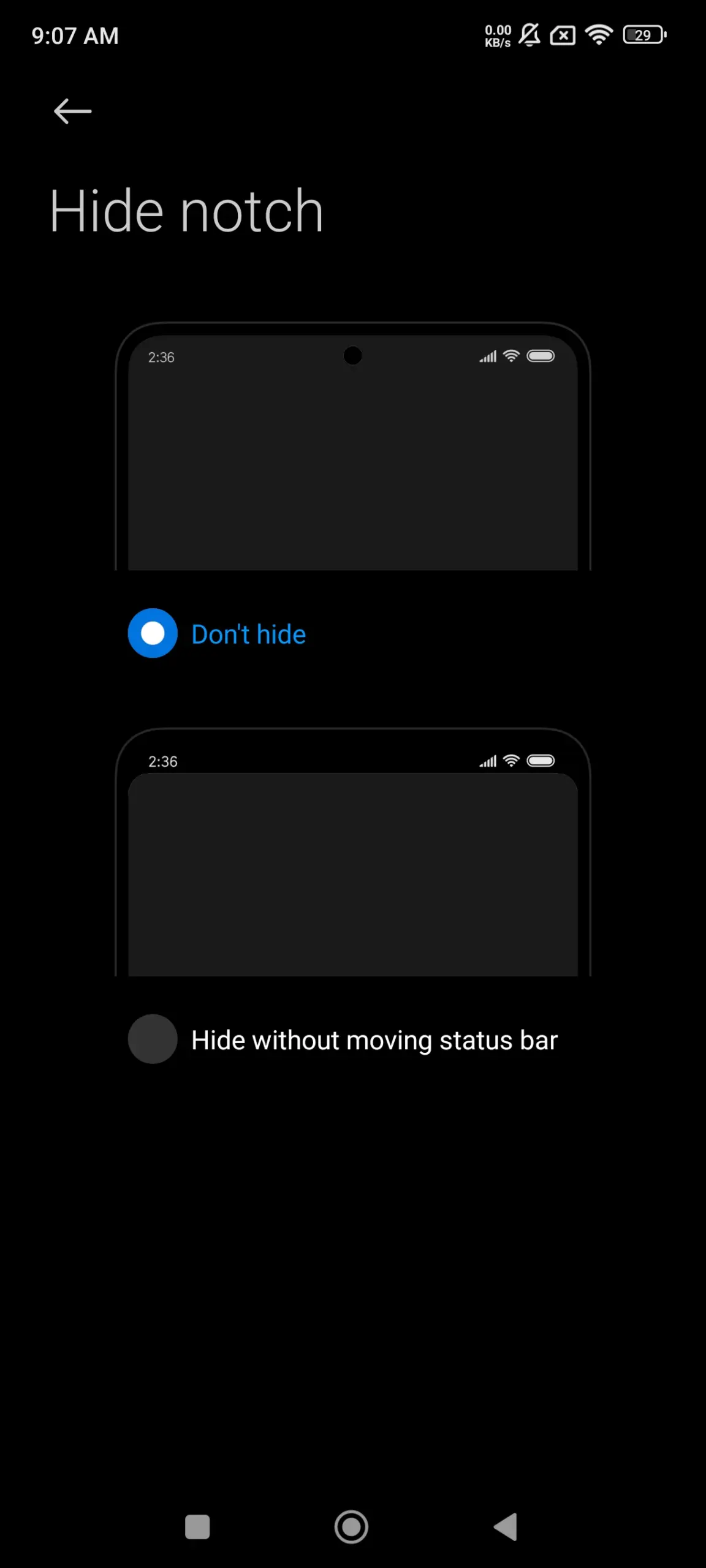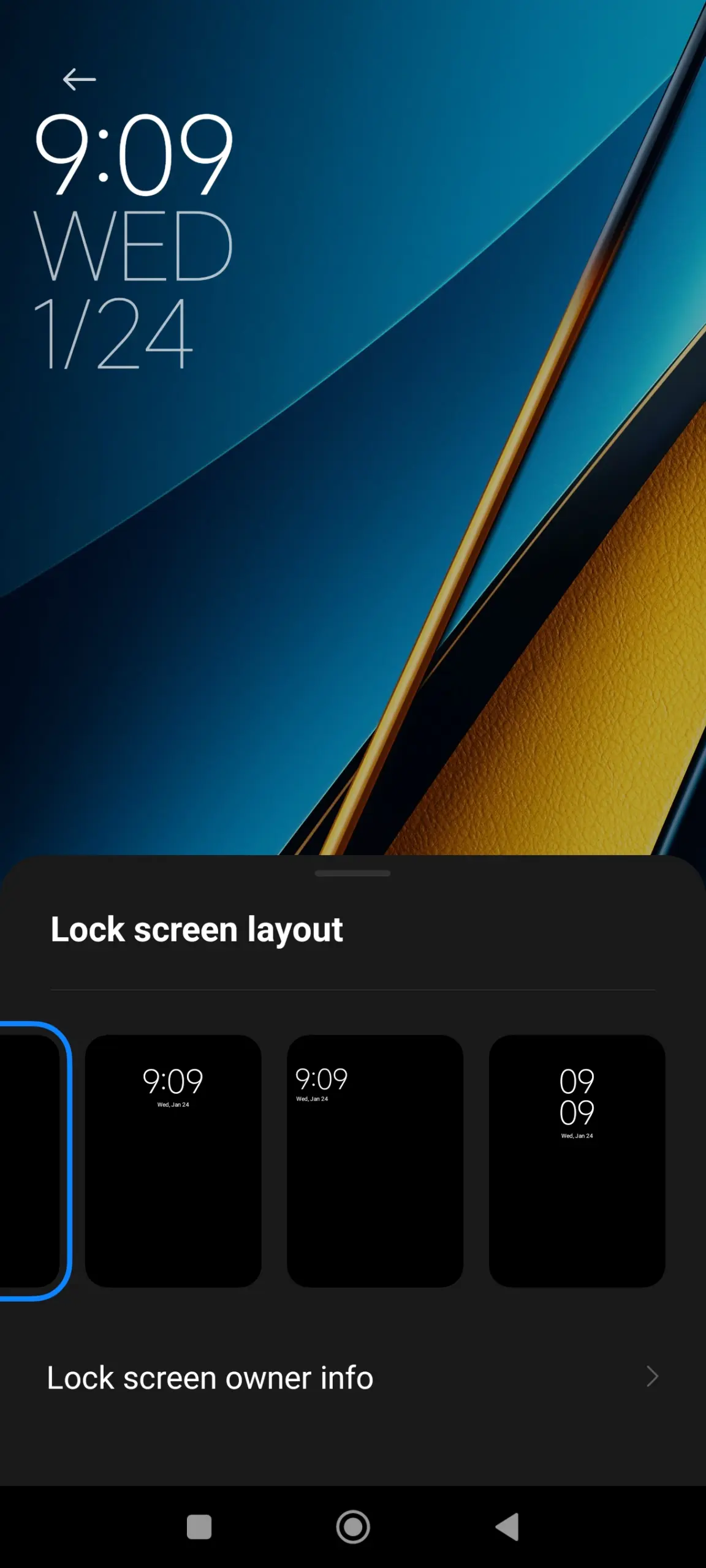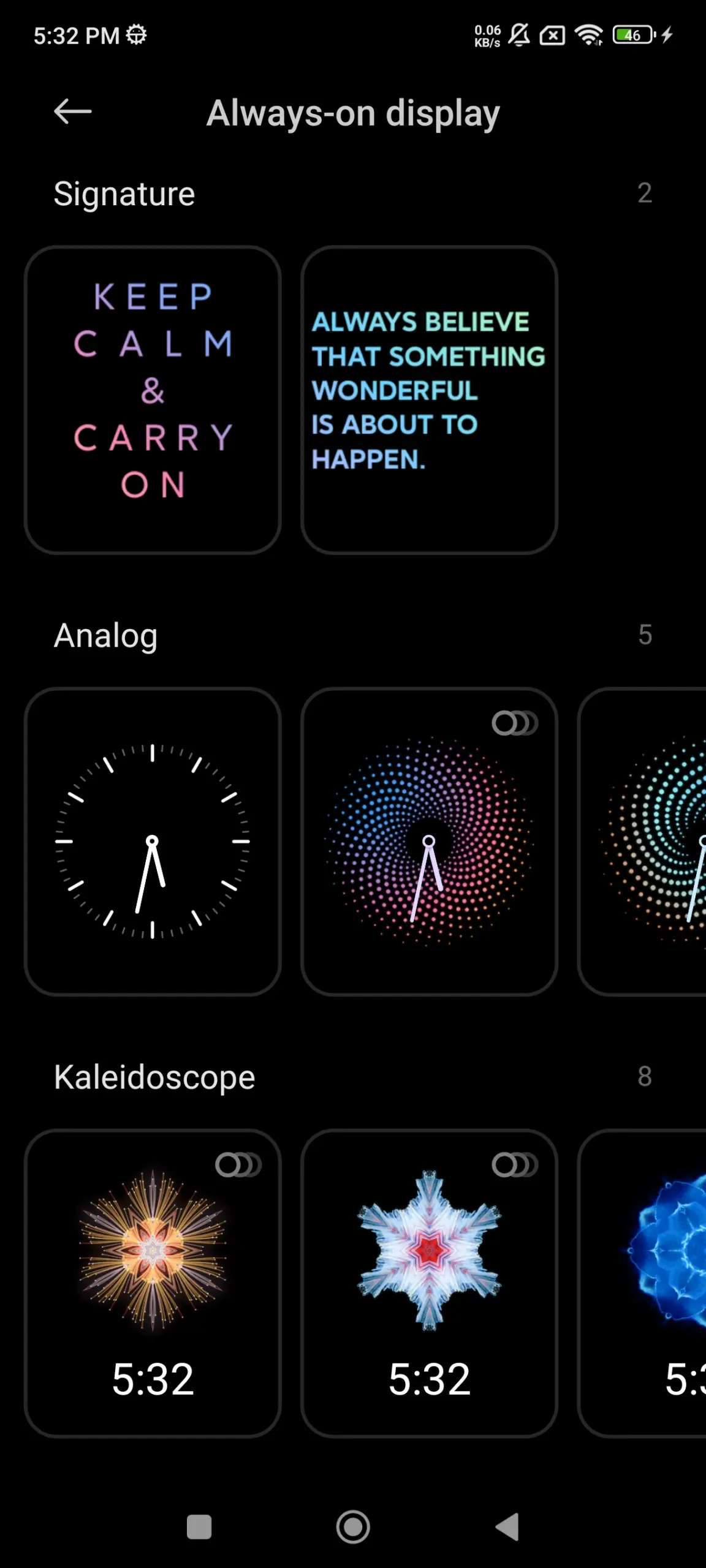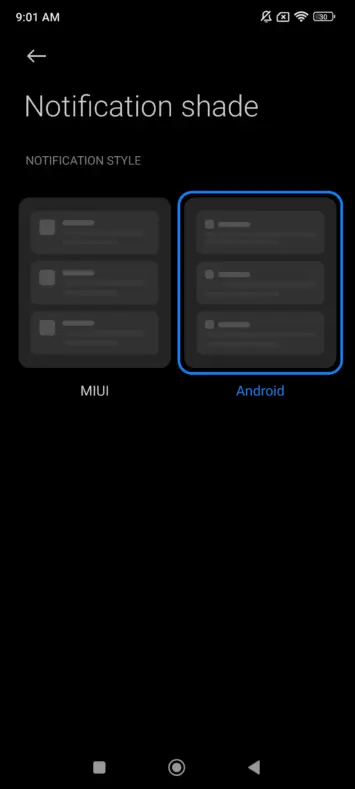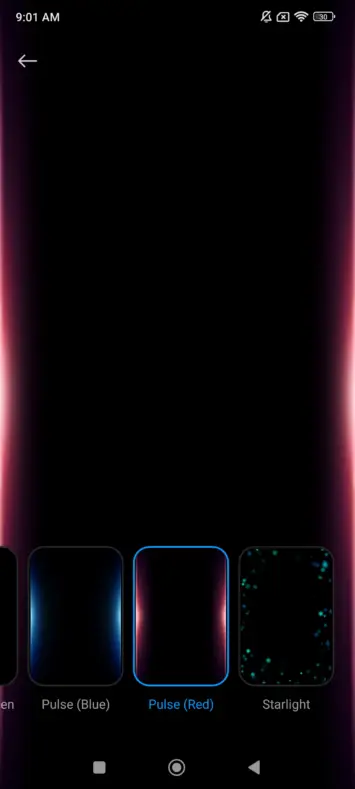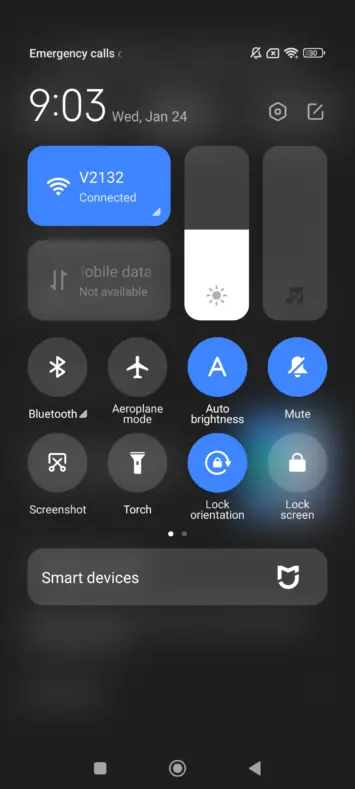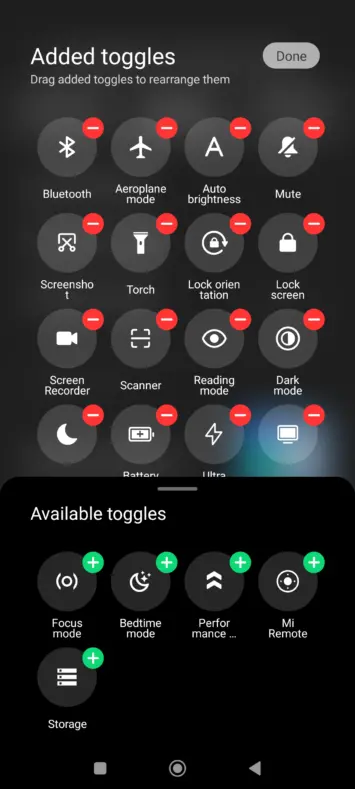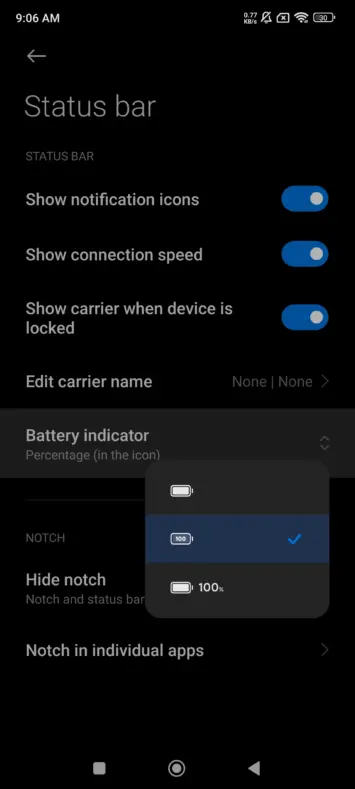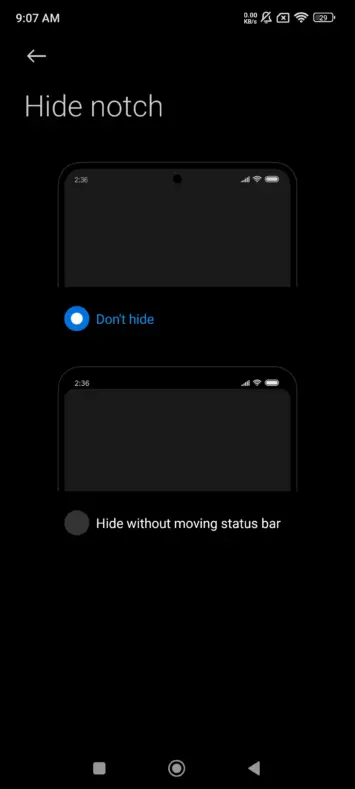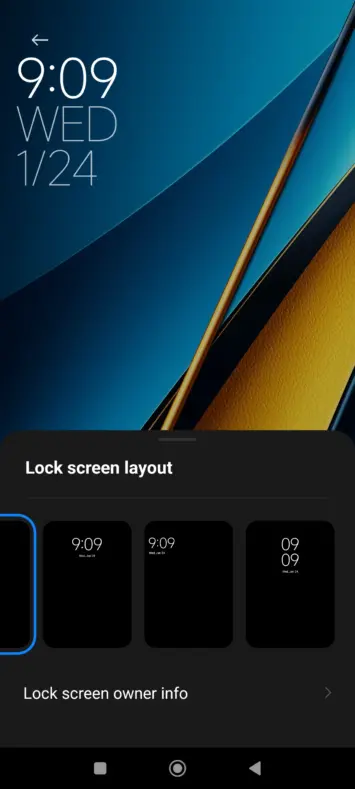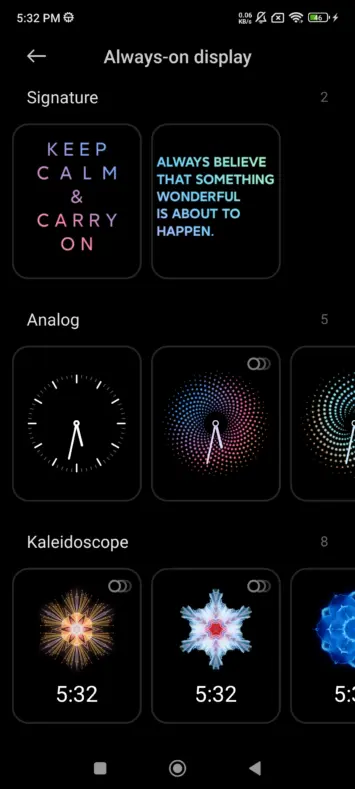The POCO X6 debuted alongside the POCO X6 Pro in the first half of January 2024. We have the review units of both models and are starting with the vanilla X6. On paper, this phone looks like a solid mid-range handset. It is powered by Qualcomm’s Snapdragon 7s Gen 2 chipset, paired with up to 12GB RAM and 512GB storage. The 4nm octa-core processor has a peak CPU speed of 2.4GHz and bundles the Adreno 710 GPU.
The company has equipped the POCO X6 with a 64MP main rear camera with OIS, a 6.67-inch AMOLED display with a 1.5K resolution, Dolby Vision, 1800 nits of peak brightness, 100% DCI-P3 wide color gamut, and Corning’s Gorilla Glass Victus protection. The device packs a 5,100mAh battery and supports 67W fast charging, with a charger included in the box. You get dual stereo speakers too. But how does it perform in real-world usage? Let’s find out.
Table of contents
POCO X6 Review: Hardware and Design
The POCO X6 comes in Black, Blue, and White colors. The company sent us the Blue variant, and it is a fingerprint magnet. The device has a glossy, mirror-like finish on a plastic back that catches fingerprints and smudges too easily. Even the camera housing retains some smudges. The Black variant of this phone also has the same problem. The White model, meanwhile, has a marble texture on the back and is less prone to smudges.
Thankfully, POCO ships the phone with a silicone cover in the box. So, you can cover up all those fingerprints and smudges while also protecting the phone. A case also makes the device more stable when kept on the table with the screen facing up. The bulky camera rings otherwise make it wobble. The retail box also includes a charger, a USB-A-to-C cable, and a SIM ejector pin.
POCO likely opted for big camera rings to make the rest of the handset thin. It only measures 7.98mm in thickness. However, I am not very fond of the design the company gave to this handset. Of course, the design is subjective, but in my personal opinion, the POCO X6 isn’t the most good-looking phone we have reviewed in recent times, particularly from the backside. The rest of the body is relatively better-looking.
A plastic body with slim display bezels
The POCO X6’s frame is made of plastic and has a matte finish. It is completely flat and feels nice and smooth in hand. POCO has positioned the power and volume keys on the right side. They are at a comfortable height and are decently clicky. The phone has its SIM tray at the bottom, sitting alongside a microphone, a USB Type-C port, and a speaker. The company has cut out circular holes for the speaker grille.
On the top, we have an IR blaster for using the phone as a remote control for compatible devices. The POCO X6 also has a second microphone and speaker at the top. Yes, you get dual stereo speakers here—we will talk about their loudness later in this review. There’s a 3.5mm headphone jack too, which is becoming increasingly rare these days. The POCO X6 Pro doesn’t have one. The left side of this phone is completely blank.
Coming to the front, we get a big screen measuring 6.67 inches diagonally. Bezels on the left and right sides of the display are fairly slim but the top and bottom bezels are thicker. The punch-hole camera cutout isn’t too big and sits close to the top bezel. POCO has done well to make the earpiece unnoticeable too. It is a tiny slit right under the frame. The POCO X6 looks a lot better from the front than it does from the back.
Not the best protection against dust and water
While the POCO X6 has a decent build quality, it doesn’t boast the best protection against dust and water. You get an IP54 rating on this phone, which makes it splash-proof but not ideal for use in rain. You should keep the phone away from water. Some phones in this segment offer better protection, but the POCO X6 trumps them in other areas. So, this is a trade-off you have to make here.
POCO X6 Review: Display
This phone sports a 6.67-inch Flow AMOLED DotDisplay with a 1.5K CrystalRes resolution. You get a 1,220 x 2,712 pixels panel, which makes for a 446ppi pixel density. The screen supports a 120Hz refresh rate and a 2,160Hz instant touch sampling rate. The POCO X6 also boasts Dolby Vision and HDR10+ certification. The company claims the phone has Triple TUV Rheinland certifications for a Circadian-friendly display for better eye protection. There’s a layer of Gorilla Glass Victus on top of the screen.
Specs aside, the POCO X6’s display feels smooth and vibrant. It offers a 100% DCI-P3 wide color gamut and a 5,000,000:1 contrast ratio. The company lets you customize screen colors to an extreme level. You can pick from three different built-in color schemes. The Vivid option, which is the default color scheme, strikes a balance between the Saturated and Standard colors. You can manually adjust the color temperature for each option.
Additionally, in Advanced color settings, you can switch the color gamut from P3 to sRGB. Once again, you get to adjust the three standard colors (Red, Green, and Blue) for each color space separately. POCO also lets you adjust the HSV (Hue, Saturation, and Value) color space, as well as contrast and gamma. The Reading mode, meanwhile, automatically adjusts the colors and textures on the screen to make it easy on the eyes. If the device is in VR, you can choose to reduce blur or flicker.
Excellent brightness and dimming
Coming to the screen brightness, the POCO X6 is excellent at it. The device has a typical brightness rating of 500 nits, an HBM (high brightness mode) brightness of 1,200 nits, and a peak brightness of 1,800 nits. You get good color accuracy and visibility outdoors, even under direct sunlight. Auto brightness works perfectly to adjust the brightness level depending on the ambient light. In dark areas, you get an optimal viewing experience thanks to 1,920Hz PWM (Pulse Width Modulation) dimming.
Overall, I find the POCO X6’s display excellent for gaming and media consumption. In our four weeks of testing, the phone didn’t exhibit any touch lag while playing graphic-intense games. It dynamically adjusts the screen refresh rate for balanced performance. The phone reads touch well with sweaty fingers too. It also boasts Widevine L1 DRM support, so you can watch content in supported streaming apps in Full HD quality. HDR10 and Dolby Vision enhance the viewing experience.
POCO X6 Review: Performance
The POCO X6 is powered by Qualcomm’s Snapdragon 7s Gen 2 processor. It is a 4nm chipset featuring four Cortex-A78 performance CPU cores clocked at 2.4GHz and four Cortex-A55 efficiency cores at 1.95GHz. The CPU is paired with the Adreno 710 GPU. The phone comes in 8GB + 256GB, 12GB + 256GB, and 12GB + 512GB configurations. You get LPDDR4X RAM and UFS 2.2 storage.
During our testing, the POCO X6 delivered a reliable performance. It did a good job at multitasking, keeping a lot of apps open in the background. Its gaming performance was also up to our expectations. Playing BGMI continuously for an hour at HDR graphics and Ultra frame rate didn’t result in any sort of lag. The phone got a little hotter than we would have liked it to be, though. Its cooling mechanism isn’t the best, it seems.
However, this phone is a decent performer for the price you are paying. Long periods of graphic-intense gaming may not be its forte but the POCO X6 doesn’t leave you disappointed with its everyday performance. It didn’t exhibit any lag even when frequently switching between multiple apps, with YouTube Music playing in the background. The phone is fairly fast too, taking just 40 seconds to copy an 8GB video file.
The fingerprint scanner, stereo speakers, and vibration motor are excellent
The POCO X6 has an optical under-display fingerprint scanner. Most phones in this segment boast the same fingerprint solution and they usually are smooth and fast. It’s no different with this phone. Registering a fingerprint doesn’t take long and the device recognizes it quickly afterwards. The scanner works even when your finger is sweaty or the screen is wet. The device struggles to recognize fingerprints if there is a puddle of water directly above the scanner, though.
This phone’s dual stereo speakers are louder than I expected. They deliver crisp audio thanks to Dolby Atmos support. The built-in graphic equalizer lets you further tune the audio to your liking. Sound assistant, meanwhile, allows you to separately adjust the volume for each app when multiple apps are playing media. The POCO X6’s X-axis linear vibration motor is excellent too. It offers good haptic feedback while typing or tapping on the screen. You also get vibration feedback when using camera zoom.
Benchmarks
Every phone that comes to our desk for review goes through a series of benchmark tests. The scores give us a fair idea of what the device is capable of, and how it compares against the competition. To start with, we put the POCO X6 through a CPU and GPU test on Geekbench v6. The devices scored 1,011 in the single-core CPU test, 2,816 in the multi-core CPU test, and 1,764 in the GPU test. Below is a graph comparing its performance against other devices.
The POCO X6 was then subjected to the 3D Mark Wildlife Extreme Stress Test. It is a 20-minute test that pushes the phone to its limits. The test evaluates how a device performs during prolonged heavy use. The POCO phone achieved the best loop score of 802 and the lowest loop score of 787, which makes for 98.1% stability. These are decent scores for a phone in this segment. The performance level didn’t drop, which is great. Check out the graph below for a quick comparison.
The final test is something we have put together here at Android Headlines. We use Capcut to export a one-minute video and note the time the phone takes to complete the job. The quicker it completes the export, the better its performance, as simple as that. The POCO X6 left us unimpressed here. It took over 44 seconds to do the job, which is the longest any phone has taken recently. We have added a graph showing the Capcut video export test results of some phones below.
POCO X6 Review: Battery life and charging
POCO has equipped this phone with a 5,100mAh battery. Over the past four weeks, we used the device in various ways. Somedays, it went through heavy usage involving almost two hours of graphic-intense gaming, a few benchmark runs, over an hour of camera usage, two hours of YouTube streaming, video calls, and more. The phone phone was charged fully in the morning and just about lasted till the next morning.
On other days, the POCO X6 was used less aggressively. I made a few video calls, played BGMI (Indian version of PUBG Mobile) at HDR graphics for about an hour, took a few photos, watched YouTube for about 40 minutes, and browsed the internet for a while. After all this, the phone had around 20% battery juice left in the tank the next morning. So, you can expect a decent battery life. It could have been better, though.
That said, unless you are a heavy gamer, you won’t be required to charge the POCO X6 more than once a day. To give you a better insight into the phone’s battery life compared to some other recent devices, we did a battery rundown test. In this test, we played a specific YouTube video till the battery level dropped from 100% to 0. The video was played in 1080p resolution with full sound and brightness. The POCO X6 lasted for slightly over 14 hours before it ran out of battery. We do the same test on every phone that we review, and below is a chart for comparison.
Superb charging speed with the in-box charger
POCO gives you a 67W charging adapter in the box with this phone. It charges the phone from 0 to 100% in just over 49 minutes. We got 13% charge in five minutes, while the battery level reached 30% in ten minutes. It took the phone 17 minutes to charge up to 50%. By 30 minutes, we have the battery charged up to 72% percent. The phone heats a little when charging at full speed but cools down quickly. You can turn off the “Speed up charging” toggle to optimize the speed depending on your charging habit.
POCO X6 Review: Camera
The POCO X6 features a 64MP primary rear camera with an f/1.8 aperture, 0.7µm pixels, and OIS (Optical Image Stabilization) support. It is flanked by an 8MP ultrawide lens with an f/2.2 aperture and a 2MP macro camera with an f/2.4 aperture. For selfies, the phone has a 16MP front-facing camera, which is an f/2.0 lens with 1.0µm pixels. The stock camera is pretty much the same as you get on other POCO or Xiaomi phones with MIUI (POCO is a Xiaomi sub-brand). The app doesn’t look too cluttered, while all shooting modes and tools are easily accessible.
Coming to the image quality, the POCO X6 gives you good photos in daylight conditions. By default, the 64MP rear camera captures 16MP images with proper detail, color accuracy, and dynamic range. The images look fairly crisp with little to no noise if there is adequate light. Manually capturing 64MP photos won’t improve the output much, at least not when you look at it on your phone. 2x zoom doesn’t affect the image quality greatly but zooming in further worsens the photo.
The ultrawide and macro cameras aren’t quite up to the mark, though. These are inconsistent with the quality. Sometimes, the images come out fine with enough detail and dynamic range. But other times, you get poor, over-exposed images with a lot of noise. You wouldn’t want to rely on the POCO X6 if you capture a lot of ultrawide and macro shots. The phone is good for a few occasional shots to capture memories.
Main camera samples:
Main camera samples at 2x zoom:
4x and 5x zoom samples:
Ultrawide and macro camera samples:
The selfie camera produces decent images
The POCO X6’s selfie camera gives you decent photos with good color accuracy and exposure. The images look somewhat lacking in dynamic range and detail but not to an unacceptable level. The phone also does a good job of separating the subject in portrait selfies. It isn’t always perfect, though. The camera struggles particularly when it has to separate fine strands of hair. The overall selfie camera quality of the POCO X6 is acceptable in this segment.
The low-light camera performance is average at best
The POCO X6 struggles to produce quality photos in low-light conditions. Not unusable, but not superb either. In other words, you get average images when it gets dark. There is visible noise in images, while the colors aren’t accurate. You lose detail too, though the phone does well to maintain good exposure. The ultrawide, macro, and selfie cameras struggle even more. The output is better if there is a lot of artificial lighting, though.
As far as videos are concerned, the POCO X6 doesn’t disappoint in daylight conditions. Videos from the main camera have good detail and dynamic range, while stabilization is decent too. You get 4K videos at 30fps (frames per second). The ultrawide and front cameras also produce usable 1080p videos. However, the video quality drops substantially in dark areas. Overall, if there is enough light, you can expect good photos and videos from the main camera, decent ones from the selfie camera, and just about usable from the ultrawide and macro cameras.
POCO X6 Review: Software
POCO ships the X6 with Android 13-based MIUI 14. The X6 PRO runs Android 14-based HyperOS 1 out of the box, so this is a weird decision from the company. It says the vanilla model will get the HyperOS update as soon as possible, presumably with Android 14 underneath. However, that will count as its first major Android OS upgrade. POCO has promised three such updates, so it will only get Android 15 and Android 16 going forward. The Pro model, on the other hand, will get updates up to Android 17. Both devices are eligible for four years of security patches.
In an ideal scenario, the POCO X6 should have shipped with Android 14 but not to be. I would have also liked to have fewer bloatware than what we get. The phone comes with a bunch of pre-installed games and unnecessary apps. But the good thing is you can uninstall most of them, even some first-party system apps such as Notes, ShareMe, Mi Home, Mi Mover, and Compass.
You get a lot of customization options
As far as the software experience is concerned, I don’t have many complaints with MIUI 14. You get a standard vertical app drawer with two rows of suggested apps at the top. If you don’t like it, you can disable app suggestions in settings. POCO lets you adjust the transparency of the wallpaper/background in the app drawer. You can also customize the animation speed and the app layout in Recents. There are options to show the memory usage and blur app previews in Recents.
Long-pressing an app preview in Recents brings up the multitasking menu to open the app in split-screen or pop-up mode. The same menu also lets you lock the app, so it isn’t cleared from Recents when you tap the clear all button. You get a shortcut to app info too. When entering split-screen, the POCO X6 first shows you apps that are already open and running in the background. You can swipe down to see all the apps. The phone preserves apps in split-screen so you can jump back anytime.
The phone also offers a Sidebar that serves as a shortcut to other apps when you are already in an app. It lets you quickly open apps in a pop-up view. POCO could have made it expandable rather than a single row of apps, but it is what it is. However, the Sidebar adds a handy toolbox when you are streaming videos. Along with its existing functionality, the toolbox offers shortcuts for recording the screen, taking a screenshot, casting, color schemes, audio style, and Dolby Atmos.
The control center and notification panel are splitter by default
By default, the POCO X6 has a split design for the control center and notification panel. The former can be pulled down from the right side of the top of the screen, while the latter is triggered from the left side. You can switch to a unified view from settings. POCO also lets you choose between the Android and MIUM styles for the notification panel. You can also customize edge screen effects for incoming notifications.
Coming to the control center, you get large buttons at the top for mobile data, Wi-Fi, brightness slider, and volume slider. The rest of the layout is fairly standard with large buttons and easy customization. You can also customize the status bar of your POCO X6 to show/hide notification icons, internet speed, battery percentage, and other info. If you don’t like the tiny hole on the display, you can hide it with a black stripe. This can be done for each app individually.
The phone offers a lot of styles for AOD (always-on display) too. AOD appears for ten seconds after tapping on the screen when the device is locked. You can enable gestures such as raise to wake or double-tap to turn the screen on/off. The POCO X6 also offers Glance-powered lockscreen styles but there aren’t many built-in styles to choose from. Other gestures include a double-press of the volume down button to launch the camera. Pocket mode, meanwhile, locks touch gestures when the device is in the pocket.
POCO X6 Review: Should you buy it?
The POCO X6 is a decent package for its price. The phone has a lot going for it. You get an excellent display, loud stereo speakers, reliable performance, a good main rear camera, and awesome charging speed. All of this is packed in a decent build quality and design. A good design is subjective, anyway. On the downside, the other three cameras leave a little to be desired. The phone’s battery life isn’t great either.
You should buy the POCO X6 if you:
…want a flagship-grade display with Gorilla Glass Victus at an affordable price
…want great stereo speakers
…love MIUI’s customization features
…don’t use ultrawide and macro cameras much
…want a bundled fast charger in the box
…want reliable mid-range performance
You shouldn’t buy the POCO X6 if you:
…want long update support
…value the selfie camera highly
…want excellent battery life
…want strong protection against dust and water
…don’t want the rear panel to be a fingerprint magnet